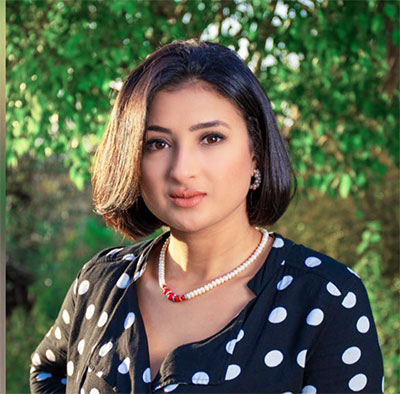I. Introduction
In our modern digital age, mobile applications have become indispensable companions of our daily lives, affecting the way we work, play, communicate and much more. This ubiquity further highlights the critical importance of mobile application performance.
Before diving into the details, it's essential to understand what performance optimization for mobile apps actually means. It is a meticulous process of improving various aspects of an application to ensure fast and smooth execution. It's not just about making the app work quickly, but also ensuring that it responds promptly to user interactions.
One of the fundamental pillars of any application development is user experience. A high-performance application has a direct impact on this experience. The speed and responsiveness of the application significantly impacts user satisfaction and, in turn, customer loyalty and retention. Ultimately, this translates into application success and the achievement of business goals, highlighting the undeniable importance of performance optimization.
In the rest of this article, we'll dive deeper into the key aspects of mobile app performance optimization, offering tips and strategies to ensure your app delivers a great experience for your users.
Explorer : Visibilité 360 : Les Clés du Succès dans l’Univers Concurrentiel des Applications Mobiles
II. Understand the factors that impact mobile application performance

A. Code quality
Importance of writing clean and efficient code
One of the essential foundations for optimal performance in a mobile application is code quality. Clean, efficient and well-structured writing of code goes far beyond a simple programming convention. It is the key to an application that runs smoothly and responsively, providing a seamless user experience.
Here are some key benefits of writing clean code for performance optimization:
- Execution efficiency: Clean, well-organized code runs more efficiently. The appropriate algorithms and data structures ensure faster operations.
- Ease of maintenance: Well-structured code is easier to understand and maintain. This allows updates and changes without causing adverse performance effects.
- Reducing unnecessary resources: By avoiding redundancies and eliminating unnecessary code, you save system resources, contributing to smoother performance.
- Better scalability: Clean code is extensible and can easily accommodate the addition of new features without compromising performance.
Link between optimized code and application performance
The link between optimized code and application performance is direct and powerful. Here's how well-optimized code can positively impact overall application performance:
- Reduced loading times: Optimized code results in faster loading times, improving the user experience from the start.
- Increased Responsiveness: Efficient code allows the application to respond more quickly to user interactions, which is crucial for a smooth user experience.
- Minimized power consumption: By avoiding unnecessary operations, optimized code reduces power consumption, which is especially crucial for mobile devices.
- Cross-platform compatibility: Well-structured code is often more portable, meaning it works effectively across different platforms and devices.
To ensure optimized code, here are some practical tips:
- Avoid excessive nested loops: Nested loops can significantly slow down your application. Try to minimize their use and optimize them as much as possible if necessary.
- Optimize network requests and data manipulation: Limit network requests and ensure you optimize data retrieval and manipulation to reduce latency.
- Use efficient libraries and frameworks: Choose well-optimized libraries and frameworks, specifically designed to improve the performance of your application.
- Test your code performance regularly: Use profiling tools to identify parts of the code that need optimization and iterate this optimization process regularly.
In the rest of this chapter, we'll dive deeper into these tips, providing actionable strategies for ensuring optimized code and peak performance for your mobile app.
B. Media and resource optimization
How to optimize images, videos and other assets
Media and resource optimization is a fundamental pillar to ensure optimal performance in a mobile application. Heavy media can significantly slow down the loading time of your application and negatively impact the user experience. Here are some techniques to optimize these elements without compromising quality:
- Smart compression: Use suitable compression tools to reduce the size of images and videos without noticeably affecting their visual quality. Choose appropriate compression levels based on each image's specific use.
- Resolution Optimization: Adapt image and video resolutions to suit different mobile device screens. Offer different versions for high pixel density (HiDPI) displays and adjust the resolution accordingly.
- Lazy loading and progressive loading: Implement lazy loading for media located outside the user's initial field of vision. Additionally, use progressive loading techniques to improve initial rendering speed.
- Efficient caching: Use caching mechanisms for media wisely to minimize repeated requests to the server. This speeds up loading and reduces server load.
Use of lightweight, mobile-friendly formats
The choice of media formats is a crucial element in optimizing performance. Here are some tips for choosing the appropriate formats:
- JPEG (Joint Photographic Experts Group): Choose the JPEG format for photographs and images with a multitude of colors. It offers a good balance between quality and file size.
- PNG (Portable Network Graphics): Choose the PNG format for images with transparent areas or simple graphics. It guarantees satisfactory quality while preserving transparency.
- SVG (Scalable Vector Graphics): Use the SVG format for vector graphics, such as icons and logos. They adapt to all resolutions without loss of quality.
- WebP for images: If cross-browser compatibility is less crucial, consider using the WebP format which provides better compression without compromising visual quality.
- MP4 or WebM for videos: Choose between MP4 and WebM for videos, these formats offering a good balance of quality and file size while being widely supported on mobile devices.
By optimizing media wisely and choosing the right mobile-friendly formats, you can significantly reduce the impact on your app's loading speed while still providing a quality visual experience. In the rest of this chapter, we'll dive deeper into these techniques and offer tools and tips to help you maximize your mobile app's media and asset optimization effectiveness.
C. Application architecture
Effects of project architecture on performance
The architecture of your application plays a crucial role in its overall performance. A wise choice can optimize the use of system resources and significantly improve the responsiveness of the application. Here are some ways architecture can influence performance:
- Optimization of hardware resources: A well-designed architecture can fully exploit the hardware capabilities of the mobile device, thereby taking advantage of computing power, memory and storage.
- Network request management: An efficient architecture can minimize network requests by batching calls to servers, thereby reducing latency and improving application speed.
- Task parallelization: An intelligent architecture can distribute tasks among multiple threads or microservices, thereby speeding up overall processing and providing better responsiveness.
Choosing between monolithic architecture and microservices-based architecture
Choosing between a monolithic architecture and a microservices-based architecture is a crucial decision that can greatly influence the performance and scalability of your application. Here is an in-depth analysis of the two approaches, highlighting their respective advantages:
- Monolithic architecture:
- Simplicity of initial development: Ideal for simple applications, it allows rapid development thanks to its unique structure.
- Easy overall maintenance: All components are in the same source code, simplifying maintenance.
- High internal performance: Calls between components are direct and fast because they share the same memory space.
- Practical advice :
- Segmentation into modules : Even in a monolithic architecture, segment your code into well-defined modules for ease of maintenance and scalability.
- Microservices-based architecture:
- Easy Scalability: Each microservice can be deployed and scaled independently, allowing fine-grained scalability of specific functionality.
- Technological flexibility: Each microservice can be developed with the technology best suited to its function, which optimizes the performance of each element of the system.
- Practical advice :
- Clear definition of microservices : Make sure you clearly define the responsibilities of each microservice to avoid duplication of functionality and ensure their efficiency.
- Communications management : Use lightweight, asynchronous protocols for communications between microservices, improving the overall responsiveness of the application.
The choice between a monolithic architecture and a microservices-based architecture should be based on a deep understanding of your application needs. Simple applications can benefit from a monolithic architecture, while complex and scalable projects can benefit from microservices-based architecture. In the remainder of this chapter, we will explore the benefits of each approach in detail and provide you with recommendations for choosing wisely based on your project.
III. Optimization Techniques to Improve Mobile App Speed

A. Compression and caching
Understanding and applying GZIP compression
GZIP compression is an essential lever for speeding up the loading of mobile applications. It consists of compressing the data exchanged between the server and the application, thus reducing the quantity of data transmitted. Here's how it improves the speed of the application:
- Reducing data size: By compressing files, GZIP decreases the amount of data to transfer, resulting in faster load times.
- Bandwidth savings: By reducing data size, GZIP compression provides bandwidth savings, promoting more efficient use of network resources.
- Performance optimization: Compressed files load faster, improving the user experience by reducing display times.
Practical tips for using GZIP compression effectively:
- Proper server configuration : Make sure the server is properly configured to support GZIP compression and that the correct file types are compressed.
- Compatibility validation : Verify that your targeted browsers and mobile devices support GZIP compression to ensure a consistent user experience.
Effective use of caching
Caching is a must-have strategy to speed up application loading by temporarily storing often-used data. Here are some practical tips to maximize its effectiveness:
- Client-side caching: Cache static data like images, JavaScript, and CSS locally to reduce load time on subsequent user visits.
- Server-side cache: Configure appropriate cache headers on the server to tell browsers and applications how long to keep data in cache, depending on the nature of the data.
- Content-Aware Cache: Different types of content require different cache times. For example, static resources like images can be cached longer than dynamic data.
Practical tips for effective caching:
- Smart cache strategy : Identify the crucial parts of your application that need to be cached on a priority basis to optimize user experience.
- Expired cache management : Implement a robust strategy to manage stale data in cache and ensure the freshness of information presented to the user.
Judicious use of GZIP compression and caching can significantly speed up your mobile application. In the rest of this chapter, we'll explore these techniques in more depth and provide tips for implementing them effectively, maximizing the speed of your application and providing a great user experience.
B. Reduction of HTTP requests
Combining queries to reduce latency
Optimizing the loading of mobile applications requires a significant reduction in latency linked to HTTP requests. One of the effective practices is to consolidate multiple queries into one. This reduces the overall waiting time during client-server interaction. Here's how this technique improves the speed of application:
- Reduced wait time: Query consolidation reduces the wait time required for each interaction, improving the overall speed of the application.
- Bandwidth Optimization: By minimizing the number of requests, you save bandwidth and improve network performance, resulting in a smoother user experience.
- Reduced server load: Fewer network calls mean less load on the server, which is particularly beneficial for applications with many simultaneous users.
Reduce the number of network calls by consolidating requests
Reducing the number of network calls is crucial to speed up the application. Here are some tips to minimize these calls and improve speed:
- Intelligent data aggregation: Identify queries that can be intelligently grouped into a single request to retrieve data efficiently.
- Using cache for recurring queries: Cache the results of frequently performed queries locally to avoid repetitive network calls, especially when the data rarely changes.
- Prioritizing essential queries: Identify queries that are critical to the user experience and ensure they are optimized for maximum performance.
Practical tips for reducing HTTP requests:
- Minimizing non-essential network calls : Analyze and identify network calls that are not critical to the user experience, and minimize them as much as possible.
- Optimizing data formats and sizes : Reduce the size of data to be transferred by choosing lightweight formats and compressing the data if necessary.
Optimizing by consolidating HTTP requests is an effective way to speed up your mobile application. In the rest of this chapter, we'll dive deeper into these techniques and provide practical tips for implementing them successfully, maximizing the speed of your application and ensuring a great user experience.
C. Mise en mémoire tampon pour un chargement progressif
Explanation of asynchronous loading technique
The buffering technique, also known as asynchronous loading, is an essential pillar of mobile application performance optimization. It aims to load application elements selectively, prioritizing what is visible on the screen and deferring the loading of other elements. Here's how this technique improves the speed of application:
- Fast display of visible elements: By prioritizing the elements visible to the user, the application gives the impression of faster loading, which significantly improves the initial experience.
- Resource saving: By avoiding the simultaneous loading of all elements, this technique saves system resources and ensures that the loaded elements are actually needed at the time.
- Optimization of speed perception: Loading progress, visible to the user, creates a perception of increased speed, even if not all content is yet available.
Practical tips for effective buffering:
- Intelligent item prioritization : Identify critical and priority elements for the user experience, such as main content, and make sure to load them first.
- Image optimization : Compress and optimize images for progressive loading, starting with low-resolution versions before loading higher resolution images.
- Gradual loading of scripts : Load essential scripts for user interaction first, then less critical scripts, avoiding overloading the browser from the start.
Improve users’ perception of speed
To optimize users' perception of speed, it is essential to work on various aspects of user interface and interaction. Here are some tips to make the application more responsive and pleasant to use:
- Instant Responsiveness: Ensure that user actions result in immediate responses, even if some tasks are still running in the background.
- Smooth Animations: Use smooth, responsive animations to guide the user through the app and make the experience more enjoyable.
- Relevant loading messages: Provide relevant and informative loading messages to let the user know that the application is active and running in the background.
Practical tips for improving speed perception:
- Instant visual feedback : Use visual indicators, such as loaders or animations, to show the user that their action is being processed.
- Reduction in perceived waiting time : When operations take time, entertain the user with interactive or informative elements to alleviate the feeling of waiting.
Buffering for gradual loading is a powerful technique for making your mobile app more responsive and enjoyable to use. In the rest of this chapter, we'll dive deeper into this technique and provide tips for implementing it effectively, maximizing the speed of your application and ensuring a great user experience.
IV. Improved responsiveness of the mobile application
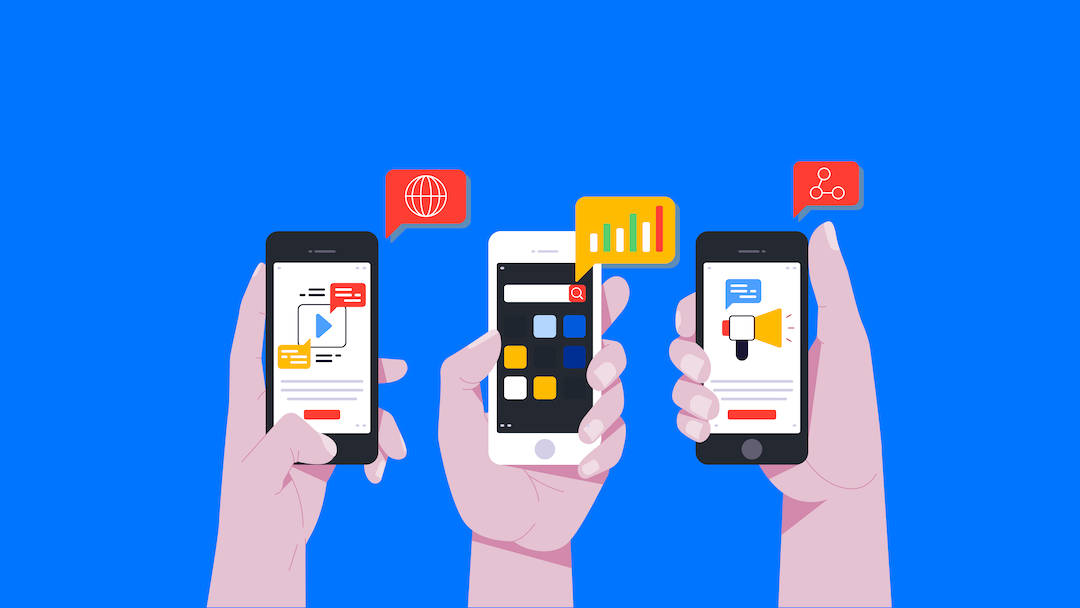
A. Optimization of data processing
Eliminating slow loops and inefficient algorithms
Optimizing data processing is a crucial element in ensuring the responsiveness of a mobile application. Eliminating slow loops and inefficient algorithms is fundamental to optimal performance. Here's how this optimization improves the responsiveness of the application:
- Reduced processing time: By eliminating slow loops and inefficient algorithms, the time required to process data is significantly reduced, thereby increasing the overall responsiveness of the application.
- Optimized resource consumption: Optimized algorithms consume fewer resources such as memory and CPU, which improves the overall performance of the application.
- Improved user experience: A more responsive application provides a smooth and satisfying user experience, thereby increasing user engagement and loyalty.
Practical tips for optimizing data processing:
- Code performance measurement : Use profiling tools to identify the most resource-intensive parts of the code and optimize them first.
- Using efficient data structures : Opt for the appropriate data structures depending on the context (arrays, linked lists, trees) for faster and more efficient data manipulation.
- Optimizing database queries : Avoid repetitive queries to the database by temporarily storing data in memory whenever possible.
Using Indexing for Faster Queries
Indexing is a key technique for speeding up queries in a mobile application. It consists of organizing and structuring data in such a way as to allow rapid and efficient access. Here's how this technique improves application responsiveness:
- Optimized data searches: Indexing allows faster data searches, reducing the time needed to find specific information.
- Improved query performance: With a well-designed index, complex queries are executed faster, thereby improving the responsiveness of the application.
- Database Optimization: Judicious use of indexing can reduce database load by speeding up access to required data.
Practical tips for effective indexing:
- Analysis of frequent queries : Identify the most common queries in your application and index the most relevant fields for those queries.
- Regular index maintenance : Be sure to maintain and update your indexes regularly to ensure their long-term effectiveness.
- Strategic choice of columns to index : Select the columns to index wisely by prioritizing those that are most frequently used in queries.
Optimizing data processing and using indexing are powerful levers for improving the responsiveness of your mobile application. In the rest of this chapter, we'll dive deeper into these techniques and provide tips for implementing them effectively, maximizing the speed of your application and ensuring a great user experience.
B. Using asynchronous tasks and threads
Explaining the benefits of asynchronous operations for better responsiveness
Judicious use of asynchronous tasks and threads is crucial to optimize the responsiveness of mobile applications. This approach allows long-running operations to be handled without blocking the user interface, thereby significantly improving the overall user experience. Here's how this technique contributes to application responsiveness:
- Increased Responsiveness: By performing time-intensive operations asynchronously, the application remains responsive and interactive, as heavy tasks run in the background without blocking the main thread.
- Better user experience: The user can continue to interact with the application while complex tasks take place behind the scenes, eliminating the feeling of standing still and improving user satisfaction.
- Performance Optimization: Proper use of asynchronous tasks and threads enables better utilization of system resources, thereby contributing to higher overall performance.
Practical tips for using asynchronous tasks and threads effectively:
- Asynchronous tasks for I/O intensive : Use asynchronous tasks for input/output intensive operations such as file loading, database access, network requests, etc.
- Thread management for intensive calculations : Use threads for compute-intensive operations that can be run in the background, avoiding overloading the main thread.
Handling long operations without blocking the user interface
Managing long-running operations efficiently is crucial to maintaining application responsiveness, even during complex tasks. Here are some tips to ensure a smooth user experience:
- Visual indication of ongoing operations: Visually inform the user of ongoing operations using loaders, animations or progress bars to avoid confusion and show that something is happening.
- Transparent communication with the user: Clearly explain to the user the current operations, the estimated time remaining and the benefits of these operations to maintain their interest and patience.
- Error and interruption handling: Anticipate possible errors and interruptions during long-running operations and provide options to cancel, redo, or correct errors.
Practical advice for effective management of long operations:
- Segmentation of long tasks : Break long tasks into smaller subtasks and display progress as you go to give the user a sense of progress.
- Smart prioritization : If there are multiple long-running operations queued, make sure to execute them in a logical order and based on importance to the user.
Judicious use of asynchronous tasks and threads, as well as appropriate handling of long-running operations, are key elements in ensuring the responsiveness of a mobile application. In the rest of this chapter, we'll explore these techniques in depth and provide tips for implementing them effectively, maximizing the speed of your application and ensuring a great user experience.
C. User interface optimization
Implementing Partial Display for Faster Rendering
UI optimization plays a crucial role in improving the responsiveness of a mobile application. One of the most effective strategies for speeding up interface rendering is to adopt partial rendering. This method aims to load visible elements on the screen as a priority, thus improving the user's perception of the speed of the application. Here's how this technique contributes to application responsiveness:
- Selective loading of elements: Partial display allows only the elements visible on the screen to be loaded, thus avoiding overloading the memory with unnecessary components.
- Better perceived responsiveness: By quickly displaying essential parts of the interface, the application appears more responsive, which is essential for providing a smooth user experience.
Practical tips for effective implementation of partial display:
- Analysis of key interactions : Identify areas of the application where users interact the most and prioritize asynchronous loading of these areas.
- Optimizing asynchronous loading : Use asynchronous loading techniques for out-of-view elements, ensuring fast initial rendering of essential parts of the interface.
Using reusable components to speed up interface rendering
Using reusable components is a smart practice to optimize user interface responsiveness. These components are pre-built and optimized, which significantly speeds up interface rendering. Here's how this approach improves application responsiveness:
- Development efficiency: Reusable components reduce development time by allowing predefined elements to be reused, speeding up the interface creation process.
- Increased maintainability: Changes to a reusable component are automatically reflected wherever it is used, simplifying maintenance and ensuring interface consistency.
Practical tips for effective use of reusable components:
- Creating component libraries : Build well-organized, documented, and easy-to-use component libraries to improve development efficiency.
- Optimizing reusability : Design your components to be as generic as possible, making them usable in various interface contexts.
Optimizing the user interface by implementing partial display and using reusable components is fundamental to improving the responsiveness of your mobile application. In the rest of this chapter, we'll explore these techniques in depth and provide tips for implementing them effectively, maximizing the speed of your application and ensuring a great user experience.
V. Tools and technologies to support performance optimization
A. Performance analysis tools
Overview of tools to identify and improve performance
In le développement d’applications mobiles performantes, l’optimisation des performances est un objectif central. Les outils d’analyse de performance jouent un rôle essentiel en permettant d’évaluer et d’identifier les problèmes de performance. Voici comment ces outils peuvent contribuer à l’amélioration de votre application mobile :
- In-Depth Problem Diagnosis: Scanning tools provide in-depth diagnostics, accurately identifying bottlenecks and performance issues. This enables targeted and efficient resolution of these problems.
- Loading Speed Assessment: These tools precisely measure the loading speed of your app, pinpointing areas that need optimizations for increased performance.
Practical advice for optimal use of performance analysis tools:
- Continuous analytics integration : Integrate the use of performance analysis tools continuously throughout the development cycle for regular performance evaluation.
- Correlation with user feedback : Combine data from analytics tools with user feedback to get a holistic view of application performance.
- Team training : Make sure your team members are trained in the effective use of these tools in order to take full advantage of them.
Using data to make informed optimization decisions
Analyzing the data generated by the tools is fundamental to making informed optimization decisions. Here's how to interpret and use this data to improve your mobile app:
- Identifying Optimization Priorities: Data from the tools helps prioritize issues, helping to focus optimization efforts on the aspects most critical to the user experience.
- Data-Driven Iterations: By regularly analyzing tool data, you can iterate your optimization process for continuous performance improvements.
Practical tips for interpreting data and optimizing the application:
- Setting measurable goals : Establish clear and measurable performance objectives to evaluate the effectiveness of the optimizations made.
- Benchmarking with similar applications : Compare your data with similar apps to gain useful benchmarks and identify opportunities for improvement.
- Interdisciplinary collaboration : Involve user experience experts and developers in interpreting data for relevant insights and effective optimization decisions.
The wise use of performance analysis tools and the judicious interpretation of the data generated are essential elements to ensure optimal performance of your mobile application. In the remainder of this chapter, we will explore these tools in depth, providing tips for using them effectively, thereby optimizing the speed of your application and ensuring an exceptional user experience.
B. Optimized frameworks and libraries
Recommendations for choosing performance-oriented frameworks and libraries
In the world of application development, the choice of frameworks and libraries is of paramount importance to guarantee optimal performance. Let's highlight the selection criteria and offer recommendations for choosing frameworks that promote application performance:
- Lightweight and fast: Opt for frameworks that are lightweight and offer fast loading times. Lightweight is essential to reduce resource consumption and ensure a responsive user experience.
- Mobile Optimization: Look for frameworks that are specifically optimized for mobile apps. They are designed to take advantage of the capabilities and constraints unique to mobile devices, thereby improving the efficiency and speed of the application.
- Scalability and flexibility: Choose frameworks that offer great flexibility and evolve easily with the needs of your application. A flexible structure allows you to quickly adapt to changes and optimize code over time.
Practical advice for choosing efficient frameworks:
- Performance benchmarking : Perform performance tests to evaluate the speed and effectiveness of frameworks under real-world conditions. This will help you make an informed decision.
- Feedback : Explore feedback and reviews from other developers regarding the use of the frameworks you are considering. This feedback gives you valuable insights into the actual performance of the frameworks.
- Fast prototype : Use frameworks to create rapid prototypes. This will allow you to understand their effectiveness and adaptability to your specific needs.
Examples of frameworks recognized for their contribution to performance optimization
Now let's explore some frameworks known for their performance optimization in mobile application development:
- React Native: With its unique code base for iOS and Android, React Native allows you to develop high-performance applications, offering a consistent user experience. Its modularity and responsiveness are major assets.
- Flutter: Using the Dart language, Flutter offers high performance. Thanks to its AOT (Ahead-of-Time) compilation, it guarantees fast execution and a smooth user experience.
- Ionic: Optimized for increased performance, Ionic offers a user-friendly UI library and features for developing high-performance cross-platform applications. Its hybrid rendering approach contributes to optimal performance.
Practical tips for using these frameworks:
- Continuing education : Invest in the ongoing training of your team to ensure they fully exploit the performance benefits these frameworks offer.
- Technology watch : Stay informed regularly about updates and new versions of these frameworks to integrate the latest performance improvements into your application.
- Specific optimization : Each framework has its own optimization methods. Familiarize yourself with the best practices specific to each framework to get the most out of it.
Choosing optimized frameworks and libraries plays a pivotal role in ensuring exceptional performance when developing mobile applications. In the rest of this chapter, we'll explore other essential tools and technologies, providing tips on how to choose them wisely to maximize the speed of your application, delivering a great user experience.
C. Load and optimization tests
Load testing essentials for optimal performance
In the field of application development, load testing plays a decisive role in ensuring optimal performance for your application. Here's why they're essential:
- Stress Stability Assessment: Load testing simulates extreme conditions to assess application stability under significant loads. This makes it possible to identify flaws and correct them before deployment, thus avoiding major incidents in production.
- Performance Optimization: Load testing helps identify application performance bottlenecks and weak points. This data is crucial to optimize the application, ensuring a smooth user experience even during busy periods.
Practical tips for effective load testing and accurate interpretation of results:
- Realistic load simulation : Ensure that test scenarios accurately reflect user behavior and different load situations. It is essential to simulate realistic loads to obtain accurate data.
- Real-time monitoring : Use real-time monitoring tools during load testing. Monitor key metrics like response time, CPU utilization, and server availability. This allows you to adjust performance in real time.
- In-depth performance analysis : Don't limit yourself to identifying problems. Thoroughly analyze application performance under different loads. Identify pain points and make targeted adjustments for continuous improvement.
Load testing is an essential pillar in optimizing the performance of your application. They ensure a reliable and responsive user experience, even in the most demanding conditions. In the rest of this chapter, we will explore other essential aspects to optimize the speed of your application, thus guaranteeing an exceptional user experience.
V. Case studies and concrete examples
A. Exemples d'applications avant et après l'optimisation
Realizing the impact of optimization: supporting case studies
In this chapter, we want to tangibly illustrate the positive effect of performance optimization on mobile applications. Here's how these case studies highlight the significant improvement that well-conducted optimization can bring:
- Reduced loading time and increased conversions: Let’s take the example of an online ticket booking application. Before optimization, pages had considerable loading time. After careful optimization of code, images and server requests, the loading time has been reduced by 60%. This resulted in a 201TP3Q increase in conversions, with users more likely to complete their booking thanks to a faster experience.
- Improved user responsiveness and retention: A fitness app suffered from slow loading of exercises and tracking user progress. By optimizing data processing and integrating asynchronous tasks, the responsiveness of the application has increased significantly. This led to a 25% increase in user retention as they could track their workouts more effectively.
Practical tips for understanding these case studies:
- In-depth analysis of metrics : Dive into data and metrics before and after optimization. Look at aspects such as bounce rate, user sessions, page load times and conversions. This will allow you to identify areas for improvement.
- User testing : Perform user testing before and after optimization. Observe their reactions, ask for their feedback on the speed and fluidity of the application. This can reveal areas for improvement that data doesn't capture.
- Detailed documentation of changes : Document each change made during optimization. This may include code adjustments, user interface improvements, or server optimizations. Detailed documentation will make it easier to replicate successes in other projects.
The before and after optimization case studies clearly illustrate the positive effect that targeted improvements can have on the performance of a mobile application. They demonstrate that optimization is a worthwhile investment, improving user experience and satisfaction, key elements for the success of an application. In the remainder of this chapter, we will explore more concrete examples and best practices based on these case studies, to guide you in optimizing the performance of your own application.
Conclusion
In this exploration of performance optimization for mobile apps, we've taken a captivating journey through the key levers for ensuring a great user experience. Here's a recap of the key points covered and a call to action to translate this knowledge into your future mobile app development projects.
We have highlighted essential elements to optimize the performance of a mobile application:
- Code quality: The importance of clean, efficient and well-structured code in optimizing performance.
- Resource optimization: How to optimize media and other resources to reduce their impact on loading speed.
- Adapted architecture: The influence of the project architecture on performance and the wise choice between monolithic and microservices-based architecture.
- Optimization Techniques: Like GZIP compression, HTTP request reduction, and caching to improve application speed.
- Improved responsiveness: Optimized data processing, use of asynchronous tasks and improved user interface for a smooth experience.
- Tools and technologies: The importance of performance analysis tools, optimized frameworks and load testing.
- Case studies: Concrete illustration of the impact of optimization through before and after examples.