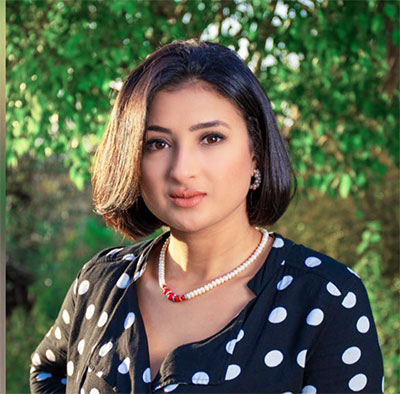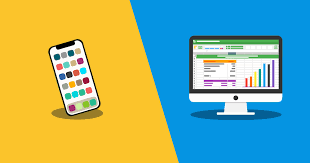
I. Introduction
Web development and mobile development occupy a central place in today's digital era. The terms web development and mobile development are familiar, but understanding their differences is imperative to making informed decisions in the ever-changing world of technology. In this article, we'll dive deep into these two areas and highlight the fundamental distinctions that characterize them.
II. Understanding Web Development

A. Definition and basic concepts of web development
Let's dive into the fascinating world of web development, where the combination of creativity and technology gives rise to websites and online applications. At the heart of this adventure, three fundamental pillars guide our steps: HTML (Hypertext Markup Language), CSS (Cascading Style Sheets) and JavaScript. Here's how these essential tools shape captivating and functional web interfaces, and some tips to shine in this area.
HTML, le langage de balisage hypertexte, constitue la base de toute page web. Il structure le contenu en utilisant des balises telles que <html>, <head>, <title>, <body> et bien d’autres. Pour exceller, assurez-vous de respecter les bonnes pratiques de balisage, notamment en utilisant des balises sémantiques telles que <article>, <nav> And <footer>, ce qui améliore l’accessibilité et le référencement de votre site.
CSS, a true artist of visual presentation, offers the possibility of customizing the style, colors, fonts and layout. Tip: To save time, use CSS preprocessors such as Sass or Less to organize and optimize your style sheets. Remember to test compatibility with different browsers for a consistent user experience.
JavaScript, the interactive programming language, breathes life into web pages with dynamic features. For optimal performance, minify your JavaScript code, combine files, and use dependency management tools such as npm. Additionally, explore modern frameworks such as React, Vue.js or Angular to accelerate the development of interactive applications.
Web development is not limited to these languages. It also requires an in-depth understanding of concepts such as information architecture design, database management, and performance optimization. To stand out, stay on top of the latest trends in web development, follow online training and participate in open source projects. This will allow you to create websites that meet user needs, meet industry standards, and provide a great user experience.
B. Key components and technologies used in web development
Web development, where creativity and technology intersect, is the birthplace of memorable online experiences. Among the foundations of this universe, we find servers, databases and browsers, which play a crucial role. Let’s learn about these established technologies and explore practical tips for excelling in this field.
Servers: Think of servers as digital gatekeepers, ready to respond to user requests and deliver web pages. To optimize performance, choose quality hosting, explore caching options to reduce server load, and monitor essential metrics like server response speed and available bandwidth. Adopting container technologies, like Docker, can simplify the deployment and management of web applications.
Databases: Databases are the digital vaults that store vital data for web applications. Database management systems (DBMS) such as MySQL, PostgreSQL and MongoDB are essential. When designing databases, be sure to standardize schemas to avoid data redundancy, use indexes to speed up queries, and be sure to back up data regularly to prevent loss. For projects demanding speed and scale, consider in-memory database solutions, like Redis.
Browsers: Browsers are the main players in staging web pages. To ensure an optimal user experience, regularly test your site on a variety of browsers, versions and platforms. Use compatibility testing tools, such as BrowserStack or CrossBrowserTesting, to identify and resolve compatibility issues. Be sure to optimize resource loading, including using minification techniques, caching, and file compression.
Web development is a constant journey of learning and discovery. In addition to understanding these technology pillars, stay informed about the latest trends, take online training courses, and participate in open source projects. You will thus have all the keys to creating exceptional online experiences, by mastering the technical aspects and pushing the boundaries of innovation.
C. The importance of web development
Web development goes far beyond simply creating accessible websites. It is a strategic element at the heart of the online success of businesses. Here's why :
- Global Visibility: A well-designed website allows businesses to reach a global audience. It serves as a digital storefront, open 24/7, providing potential customers with instant access to information about your products and services.
- Attractiveness and Engagement: An elegant and functional website attracts and engages visitors. Responsive web design ensures an optimal user experience on all devices, from desktop to smartphone.
- Trust and Credibility: A professional website builds customer trust. Make sure your site is secure (HTTPS), has clear contact information, and is free of bugs or errors.
- Search Engine Optimization (SEO): “Web development” helps optimize your site for search engines. Use proper HTML tags, logical site structure, and quality content to improve your search rankings.
- Tracking and Analytics: Web analytics tools, such as Google Analytics, provide essential data on visitor behavior. Use this information to refine your marketing strategy and improve the user experience.
- Scalability and Updates: “Web development” allows you to evolve your site as your business grows. Make sure to schedule updates regularly to stay competitive.
- Security: Online security is crucial. Protect your site from threats like DDoS attacks and security breaches by using SSL certificates, keeping your software up to date, and continuously monitoring for vulnerabilities.
Le « développement web » est bien plus qu’une simple présence en ligne. C’est une opportunité d’élargir votre portée, de bâtir une réputation solide, d’attirer et de fidéliser les clients. Veillez à investir dans la qualité de votre site web et à rester au fait des dernières tendances pour tirer le meilleur parti de cette ressource précieuse.
Lire Aussi : Naviguez vers le futur : Tendances du Développement Web 2023 Révélées!
III. Understanding Mobile Development

A. Definition and fundamental aspects of mobile development
Mobile development, loin d’être simplement la création d’applications pour smartphones et tablettes, est un domaine riche et dynamique. Il est régi par des normes strictes et des environnements de développement propres à chaque plateforme. Pour mieux saisir ce monde en constante évolution, examinons de plus près ses fondements et principes fondamentaux, ainsi que quelques conseils pratiques pour réussir dans ce domaine en pleine croissance.
- Understanding of Platforms: Each mobile platform (iOS, Android, etc.) has its own rules and requirements. Familiarize yourself with each platform's guidelines to ensure compliance and provide an optimal user experience.
- Responsive Design: Responsive design is essential to ensure that your apps adapt to different screen sizes. Use frameworks like Bootstrap or Material Design to make responsive design easier.
- Performance Optimization: Performance is crucial. Reduce image sizes, minimize network requests, and use profiling tools to identify performance bottlenecks.
- Security and Privacy: Ensure the security of sensitive user data. Use security protocols like HTTPS, manage application permissions responsibly, and stay on top of the latest vulnerabilities.
- Regular Updates: Mobile operating systems are constantly evolving. Make sure your apps stay up to date to avoid compatibility issues and take advantage of the latest features.
- Comprehensive Testing: Test your apps on a variety of devices and configurations to ensure a consistent experience. Automated testing tools, such as Appium and Espresso, can simplify this process.
- Analysis and Continuous Improvement: Use mobile analytics tools, such as Google Analytics for Mobile, to understand user behavior. Use this information to improve your app over time.
Mobile development is an exciting world, but it requires a deep understanding of platforms, meticulous attention to performance and security, and a commitment to continuous improvement. By following these principles and staying up to date with the latest trends, you can create high-quality mobile apps that captivate and satisfy users.
B. Technologies and platforms for mobile application development
Mobile applications are a reflection of innovation, powered by Android and iOS platforms. Each of these platforms offers its own ecosystem, with specific languages and development tools. To excel in mobile application development, here is some essential information and practical advice:
- Android – Java/Kotlin: Android, powered by Java and Kotlin languages, is a popular choice for mobile development. Kotlin is constantly progressing due to its increased readability and security. Make sure you master these languages to create powerful Android apps.
- iOS – Swift/Objective-C: For iOS, you will need Swift and/or Objective-C. Swift is preferred for its user-friendliness, while Objective-C is used in older projects. Get familiar with these languages to create quality iOS apps.
- Development Environments: Android Studio is the go-to IDE for Android, while Xcode is the choice for iOS. Learn how to use these environments to facilitate development, debugging, and testing.
- Responsive Design: Make sure your apps adapt to different screen sizes and orientations. Use Constraints on Android and Auto Layouts on iOS to help with responsive design.
- Performance and Optimization: Optimize the performance of your applications by reducing memory consumption, minimizing network requests, and using profiling tools to identify performance issues.
- Rigorous Testing: Test your apps on a variety of devices and operating system versions to ensure a consistent experience. Automated testing frameworks, such as Espresso for Android and XCTest for iOS, are valuable tools.
- Security and Privacy: Security is paramount. Protect sensitive user data, ensure you use HTTPS, manage app permissions responsibly, and monitor security vulnerabilities.
- Analytics and User Feedback: Integrate analytics tools, such as Google Analytics for mobile and Apple Analytics, to understand user behavior. Use this data to improve your applications.
By mastering these technologies and following these tips, you will be ready to create high-quality mobile applications that meet the expectations of the most demanding users.
C. Relevance of mobile development
Mobile development is much more than just adapting to smartphones and tablets. It embodies the keystone of digital transformation, an essential response to the needs of an expanding mobile audience. Here's why :
- Expérience Utilisateur Optimale : Le « développement mobile » permet de créer des applications spécifiquement conçues pour les appareils mobiles, offrant ainsi une expérience utilisateur fluide et intuitive. Investir dans le développement mobile signifie répondre aux attentes des utilisateurs modernes.
- Reach and Accessibility: Mobile devices are ubiquitous. By developing mobile applications, you reach a larger and more diverse audience. Your business is literally at your customers’ fingertips.
- Custom Features: Mobile apps can leverage unique device features, such as geolocation, camera, sensors, and more. This paves the way for innovative and personalized features.
- Continuous Connectivity: Mobile apps enable constant connectivity with users, providing opportunities for real-time communication and push notifications to engage and retain your audience.
- Analytics and Tracking: Mobile analytics tools allow you to track user behavior, collect valuable data, and adjust your strategy accordingly. Use this information to continually improve your app.
- Efficient Deployment: App stores, such as Google Play Store and Apple App Store, provide an efficient way to deploy and distribute your apps. However, be sure to follow each platform's guidelines to ensure acceptance of your app.
- Easy Updates: Mobile apps can be updated regularly to fix bugs, add new features and stay in line with the latest trends. Make sure you offer frequent updates to keep your app relevant.
“Mobile development” is much more than just a technical step. It’s an opportunity to connect with a growing mobile audience, deliver personalized experiences, and explore a world of seamless connectivity. By investing in mobile development, you open the door to innovation and growth, while satisfying the needs of your audience.
IV. Comparative Analysis: Web Development and Mobile Development

A. Design Considerations
Web development revolves around responsive design, an approach that ensures websites adapt elegantly to different screen sizes. On the other hand, mobile development requires careful adaptation to provide an optimal experience on a variety of mobile devices. Let's break down these design considerations, exploring a few key points for each area:
Web development :
- Responsive Design: Responsive design relies on fluid grids, media queries, and flexible CSS techniques to ensure that websites fit perfectly on screens of all sizes. Make sure to test your site on various devices and resolutions for a consistent user experience.
- Images and Media: Optimize images and media to reduce loading time. Use images adapted to the screen resolution and appropriate compression formats to improve performance.
- Intuitive Navigation: Design intuitive navigation for mobile users using drop-down menus, prominent call-to-action buttons, and content layout optimized for the smaller screen of mobile devices.
Mobile Development:
- Screen Size Adaptation: Make sure your app scales perfectly across different screen sizes by using layout constraints, flexible layouts, and adjusting pixel density to deliver a consistent experience .
- Intuitive Use: Tactile interactions are essential. Design user interface elements responsive to gestures, such as swipe, pinch, and rotate. Make sure buttons and links are large enough to be used easily on a touchscreen.
- Performance Optimization: Mobile devices have limited resources. Optimize your app code, minimize network requests, and ensure it runs smoothly even on less powerful devices.
- Offline Experience: Consider enabling offline use, storing some data locally to ensure your app remains functional when internet connection is weak or absent.
By understanding these design considerations, you will be better prepared to create high-quality user experiences, whether on web or mobile. Each platform offers unique opportunities and challenges, and the key to success lies in mastering these intricacies.
B. Differences in User Experience (UX)
The differences in user experience (UX) between web and mobile development go far beyond simple modes of interaction. Understanding these nuances is essential to creating exceptional user experiences. Here are some key points to consider:
Mobile Experience:
- Tactile Interactions: Gestures, such as swiping, pinching, and touching, are at the heart of the mobile experience. Make sure UI elements are large enough to easily manipulate with fingers.
- Intuitive Navigation: Design simple, intuitive navigation, with drop-down menus, visible call-to-action buttons, and content layout optimized for the touchscreen.
- Visual and Haptic Feedback: Use animations and haptic feedback to guide users and make interactions more engaging. This enhances the usability of the application.
Web experience:
- Mouse and Keyboard Interactions: On the web, interactions are mainly done with the mouse and keyboard. Make sure interactive elements are easy to point and click.
- Navigation by Hyperlinks: Hyperlinks are essential for web navigation. Make sure they are clearly identifiable and their behavior is consistent.
- Responsive Design: Responsive design is essential to ensure that websites adapt to different screen sizes, from desktop resolution to mobile screens.
- Data Management: On the web, data management and page loading are key elements of the user experience. Optimize page loading speed for a smooth experience.
By understanding these differences, you will be able to design user interfaces that meet user expectations, whether they are browsing the web or using mobile apps. The key lies in adapting to the specificities of each platform to provide an optimal user experience.
C. Performance Measures
When we talk about performance, it is essential to understand that every millisecond counts, whether in web or mobile development. Here are some essential steps and tips to ensure your digital product shines on both platforms:
Web development :
- Image Optimization: Compress and resize images to reduce loading time. Use suitable image formats and compression tools.
- Caching: Use caching mechanisms to store resources locally, thereby reducing server requests and improving loading speed.
- Code Optimization: Minimize code, combine CSS and JavaScript files, and use asynchronous loading techniques to speed up page load time.
- Performance Testing: Use performance testing tools like PageSpeed Insights to identify speed issues and possible improvements.
Mobile Development:
- Application Size Optimization: Reduce application size by deleting unused files and compressing resources.
- Responsiveness: Make sure the UI responds instantly to user interactions, using lightweight libraries and avoiding excessive network calls.
- Memory Management: Mobile devices have limited resources. Manage memory efficiently by freeing unused resources.
- Testing on a Variety of Devices: Test your app on a range of devices, Android and iOS versions, using emulators and real devices.
- Real-Time Monitoring: Use monitoring tools to track the performance of your application in real time, identifying bottlenecks and anticipating potential issues.
Performance is key to user experience. By following these tips, you can ensure your digital product is up to speed, ensuring your users are satisfied whether they are browsing the web or using mobile apps.
D. Cross-Platform Compatibility
The issue of cross-platform compatibility is crucial in digital development. Here are some things to consider to better manage this difference between web and mobile development:
Web development :
- Multiple Browsers: Make sure your website is compatible with a variety of browsers, including Google Chrome, Mozilla Firefox, Safari, and Microsoft Edge. Use testing tools to check compatibility.
- Responsive Design: Responsive design is essential to ensure that your website adapts to various screen sizes, from desktops to smartphones. Make sure all elements of your site are tailored for a consistent experience.
- Web Standards: Follow the World Wide Web Consortium (W3C) standards to ensure your site complies with the latest web specifications. This contributes to better cross-browser compatibility.
Mobile Development:
- Cross-Platform Languages: Consider using cross-platform development languages and frameworks such as React Native or Flutter. They allow you to create applications compatible with both Android and iOS.
- Testing on Different Platforms: Thoroughly test your app on Android and iOS devices to ensure it works properly on both platforms. Also make sure that the user interface adapts well to each operating system.
- App Store Guidelines: Familiarize yourself with the publishing guidelines for the Google Play Store and Apple App Store. Make sure your app meets all requirements for smooth acceptance.
- Frequent Updates: Regular updates are essential to maintain compatibility with new versions of operating systems and devices. Make sure to keep your app up to date.
Cross-platform compatibility is a complex aspect of development, but by following these tips, you'll be better prepared to deliver a consistent user experience, whether on web or mobile. The key lies in intelligent adaptation to the particularities of each platform.
E. Development Tools and Programming Languages
Understanding development tools and programming languages is essential to choosing the development path that's right for you. Here is some information and practical advice for each area:
Web development :
- HTML, CSS and JavaScript: These three pillars of web development are essential. Learn them well, because they will allow you to create dynamic, interactive and responsive websites.
- Front-End Frameworks: Explore popular frameworks like React, Angular, and Vue.js to simplify front-end development. They offer reusable components and solid architecture.
- Debugging Tools: Become familiar with the browser's debugging tools, such as the Chrome or Firefox developer consoles, to identify and resolve issues.
Mobile Development:
- Native Languages: For iOS applications, learn Swift, and for Android, master Kotlin. Native languages provide optimal performance and full access to platform features.
- Cross-Platform Frameworks: If you're looking for a more versatile approach, consider frameworks like React Native, which allow you to develop for Android and iOS using a single source code.
- Emulators and Real Devices: Test your application on emulators and real devices to ensure it works correctly on each platform. Get familiar with the development tools specific to iOS (Xcode) and Android (Android Studio).
- App Store Guidelines: Before publishing your app, be sure to follow the publishing guidelines for the Apple App Store and Google Play Store. This will ensure smooth acceptance.
- Community and Resources: Join developer communities, take online courses, and stay up to date with the latest trends and updates in mobile development.
V. Common Challenges in Web and Mobile Development

A. Compatibility Challenges
Compatibility challenges are unavoidable in digital development, and managing them effectively is essential. Here are some practical insights and tips to overcome these challenges in web and mobile development:
Web development :
- Cross-Browser Testing: Regularly test your website on multiple browsers, including Chrome, Firefox, Safari, Edge, and other popular browsers. Use compatibility testing tools to identify and fix issues.
- Responsive Design: Use responsive design to ensure your site adapts to different screen sizes. Make sure all elements of your site are optimized to provide a consistent experience.
- Using Vendor Prefixes: When using advanced CSS features, be sure to add the necessary vendor prefixes (-webkit, -moz, -ms, etc.) for maximum compatibility.
Mobile Development:
- Testing on Various Devices: Test your app on a variety of mobile devices, including different smartphone and tablet models. Make sure it works correctly on each device.
- Fragmentation Adaptation: Create an adaptable user interface that can handle different screen resolutions and pixel densities. Use vector assets for interface elements for greater flexibility.
- OS Version Tracking: Stay up to date with the latest versions of mobile operating systems (iOS, Android). Make sure your app is compatible with new features and restrictions.
- Using Libraries and Frameworks: Explore libraries like Bootstrap and frameworks like Xamarin to help manage cross-platform compatibility.
- Beta Testing: Run beta versions of your app to gather user feedback and identify potential compatibility issues.
B. Security Concerns
Security is a major concern in web and mobile development, and managing it properly is crucial. Here is some practical information and tips for proactively addressing these concerns:
Web development :
- SSL Certificate: Make sure your website uses an SSL certificate to encrypt data between the server and the browser. This increases the security of communication.
- Regular Updates: Keep your software, including CMS, plugins and libraries, up to date. Frequent updates address known vulnerabilities.
- Protection Against Attacks: Implement protection mechanisms against common attacks, such as SQL injection attacks and Cross-Site Scripting (XSS) attacks.
Mobile Development:
- Data Encryption: Ensure that sensitive data stored on the device is properly encrypted. Use reputable encryption libraries.
- Robust Authentication: Implement secure authentication mechanisms to prevent unauthorized access to the application.
- Application Permissions: Limit your application's permissions to strictly necessary functionality. Ask for user permission to access sensitive data.
- Penetration Testing: Perform regular penetration testing to identify potential vulnerabilities in your application. Correct problems as soon as they are discovered.
- Update Management: Keep up to date with mobile operating system updates and make sure your app is compatible with the latest versions.
Security is an essential element of digital development. By taking proactive steps to protect your web and mobile projects, you can reduce the risk of vulnerabilities and ensure data confidentiality and integrity. Stay vigilant and informed about the latest security threats and best practices.
C. Updates and Maintenance
Managing updates and maintenance is essential to ensure the continued smooth operation of your web and mobile projects. Here is information and practical advice for successfully tackling these challenges:
Web development :
- Version Tracking: Keep track of all versions of your website. Use version control systems like Git to make change management easier.
- Schedule Updates: Establish a regular update schedule for your site. This may include security fixes, content updates and feature improvements.
- Regular Backups: Perform regular backups of your website to avoid data loss in the event of a problem. Store backups outside of the main server.
Mobile Development:
- Rigorous Testing: Before releasing updates, conduct thorough testing on different platforms and devices to ensure your app works properly.
- Track User Feedback: Listen to user feedback and consider their suggestions for future updates.
- Security Patches: Be prepared to respond quickly to security vulnerabilities by releasing patches. Security patches are essential to protect user data.
- Communication with Users: Inform your users of upcoming updates and application improvements. Transparency builds trust.
By following these tips and incorporating effective update and maintenance planning, you can ensure your web and mobile projects stay up-to-date, secure, and performing well. Proactive maintenance is the key to ensuring user satisfaction and the longevity of your digital products.
D. Testing and Debugging
Testing and debugging are pillars of web and mobile development, ensuring the solidity and performance of your digital projects. Here is information and practical advice for completing these crucial steps:
Web development :
- Compatibility Testing: Test your website on different browsers and make sure its appearance and functionality are consistent across all platforms.
- Performance Testing: Use performance testing tools to evaluate the loading speed of your site. Optimize images, scripts and code for faster load times.
- Security Testing: Perform regular security testing to identify and fix potential vulnerabilities on your site.
Mobile Development:
- Cross-Platform Testing: Test your app on different mobile operating systems, including iOS and Android. Make sure all features are compatible.
- Usability Testing: Evaluate the user experience (UX) of your application by conducting tests with real users. Identify navigation, usability, and accessibility issues.
- Mobile Performance Testing: Use mobile performance testing tools to measure the speed and effectiveness of your application on mobile devices.
- Testing in Offline Mode: Make sure your application works correctly in offline mode, in the event of a connection loss.
- Real-Time Debugging: Use real-time debugging tools to quickly identify and resolve code issues during development.
By investing time in thorough testing and debugging procedures, you can prevent potential issues before they turn into major defects. The quality of your web and mobile products depends on it, as does user satisfaction. Remain vigilant and a perfectionist throughout the development process.
VI.Advantages and Disadvantages of Web and Mobile Development
A. Avantages et inconvénients du développement web
Web development offers broad reach, reaching a large audience, but it can present performance challenges on mobile devices. To optimize this approach, here is some information and practical advice:
Advantages:
- Universal Accessibility: Websites are accessible from any browser on any device, which significantly expands your audience.
- Reduced Cost: Web development can be more economical than creating native mobile apps because it allows you to target multiple platforms with a single source code.
- Simplified Updates: Content and feature updates can be made quickly on a website, without requiring application updates for users.
Disadvantages:
- Mobile Performance: Websites may perform worse on mobile devices due to the variety of screen sizes and hardware capabilities.
- Limited User Experience: The user experience on mobile can be compromised if the site is not properly optimized for smaller screens and touch interactions.
- Required Connectivity: Websites rely on an Internet connection, which may cause accessibility issues in areas with poor network coverage.
By keeping these pros and cons in mind, you can make informed decisions about the best approach for your project, based on your target audience, resources, and goals. Optimizing for mobile performance is essential to maximizing the benefits of web development while minimizing its limitations.
B. Advantages and Disadvantages of Mobile App Development
Mobile app development offers an optimal user experience, but it requires specific resources. Here is some information and practical advice to better evaluate the advantages and disadvantages of this approach:
Benefits :
- Quality User Experience: Mobile apps offer a highly personalized and interactive user experience through features such as push notifications and offline access.
- Optimized Performance: Mobile apps are designed to run smoothly on mobile devices, delivering exceptional performance.
- Potential Monetization: Mobile applications allow you to take advantage of different business models, such as advertising, in-app purchases and subscriptions.
Disadvantages:
- Development Costs: Creating mobile apps can be more expensive due to the different platforms to support (iOS, Android) and specific skill requirements.
- Complex Updates: App updates require submission to app stores and may be subject to strict rules.
- Entry Barriers: Users must download and install apps, which can pose a barrier to adoption compared to instantly accessible websites.
VII. Decision Making: Choosing Between Web and Mobile Development

A. Factors Influencing Choice
Choosing between web and mobile development is a crucial decision for any digital project. To help you make an informed decision, here is information and practical advice on the factors that influence this choice:
The project's objectives :
- Clearly identify the objectives of your project. A website can be great for visibility and reach, while a mobile app can offer specific functionality.
Target audience :
- Analyze your target audience. If the majority of your audience uses mobile devices, an app may be the best option.
Budget :
- Evaluate your financial resources. Web development can be more economical, but mobile optimization costs should not be overlooked.
Resources :
- Evaluate your team's skills. Mobile development may require specific skills.
Calendar :
- Consider your schedule. Web development can be faster, while mobile apps can take longer.
Scalability:
- Think about the future. If you're planning an expansion, consider the scalability you want.
By taking these factors into account, you will be able to guide your decision in such a way as to maximize the chances of success of your digital project. The key lies in a thorough assessment and understanding of the specific needs of your project and audience.
VII. Conclusion
In summary, the choice between web and mobile development depends on the specific needs of the project. Making an informed decision is essential to ensure the success of your technology initiative. You can explore more resources on web development and mobile development to deepen your understanding.