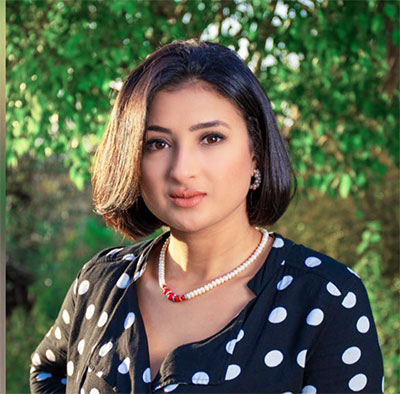I. Introduction
The digital landscape is evolving rapidly, and mobile applications play a crucial role in our daily lives. Today, the key to successful development lies in user-centered design. This approach puts the user at the heart of the design process, ensuring that every element of the application meets their needs and expectations.
In this article, we delve into the importance of this approach and how it can be applied to create high-performing and beloved mobile applications. Let's explore the fascinating world of user-centered design and discover how it can make a difference in mobile app development.
II. Understanding the User for Successful Mobile Development

2.1. In-Depth Analysis of User Needs and Expectations
A. The Importance of In-Depth User Analysis
Understanding users goes beyond knowing their needs; it's a deep dive into their motivations, challenges, and goals. It means going beyond demographics and understanding what drives them to use your application. In-depth analysis illuminates the path to relevant and effective design.
Practical advice :
- Conduct individual interviews for qualitative insights.
- Use surveys to gather quantitative data on a larger scale.
- Leverage analytical tools to understand real-world user behavior.
B. Methods for Gathering Valuable Data on Needs and Expectations
In this digital era, several effective methods exist for collecting valuable data that informs application design:
- Surveys: Create targeted online surveys for quantitative data, offering a holistic view of needs and preferences.
- Individual Interviews: Organize face-to-face or virtual interviews for in-depth qualitative data, delving into user motivations and concerns.
- Field Observations: Observe users in their natural environment to reveal real behavior patterns and specific scenarios where the application could be beneficial.
- Analysis of Existing Data: Analyze feedback from previous users, app store reviews, and application usage data to uncover existing issues and improvement opportunities.
Practical advice :
- Tailor survey and interview questions to your application's specific goals.
- Utilize online survey tools like SurveyMonkey or Google Forms for easy creation and distribution.
- Experiment with semi-structured interviews to gather both quantitative and qualitative data.
Thoughtful data collection is a solid foundation for building a successful mobile application. These methods help gather crucial insights, and by combining several of them, you can obtain a comprehensive understanding of user needs and expectations. By fully grasping your audience, you can refine your application to specifically meet their requirements and even exceed them.
2.2. Creating Personas and Identifying User Scenarios
A. Creating Personas Based on Collected Data
Creating personas requires a methodical approach to ensure a faithful representation of users. Here's a multi-step process for creating personas based on solid data:
- Data Collection: Gather diverse data from surveys, interviews, behavioral analyses, and usage analytics. This data serves as the foundation for defining user segments.
- Analysis and Grouping: Analyze collected data to identify similarities, trends, and behavior patterns. Group users into homogeneous segments based on this data.
- Persona Creation: Develop semi-fictional personas based on these segments, assigning them specific characteristics, needs, preferences, and goals.
- Validation and Adjustment: Submit personas to the team for validation. Make adjustments based on feedback and additional insights.
Practical advice :
- Involve key stakeholders, including designers, developers, and marketing specialists, to ensure persona representativeness.
- Use visuals like infographics to make personas more attractive and memorable.
Thorough persona creation is a fundamental step that guides application design and development. By customizing the user experience based on personas, the development team can ensure that the application not only meets needs but also aligns with the aspirations and behaviors of specific user segments. Placing personas at the core of the process turns the application into a truly user-centered solution, reinforcing its appeal and relevance in the market.
B. Using Personas to Define User Scenarios and Journeys
Personas go beyond being profiles created to give a face to a group of users. They are powerful tools that enable designers to truly step into the users' shoes, understand their needs, motivations, and frustrations.
- Creating Meaningful Personas:To be useful, personas must be based on real and representative data. Accurate user information can be collected through interviews, surveys, existing data analysis, and user behavior observation.
- Analyzing Behaviors and Needs: Once you have the data, analyze it thoroughly to identify behavior patterns and common needs. This will help understand what is crucial for each persona in using your application.
- Designing Custom User Journeys: Putting yourself in the shoes of each persona, imagine how they would interact with your application. Create specific user scenarios for each persona, highlighting features that best address their needs.
Practical advice :
- Validate Personas: Share personas with real users to gather feedback. This refines personas to make them even more representative.
- Regular Updates: User needs evolve over time. Update your personas and user scenarios accordingly to stay aligned with current expectations.
Thoughtful use of personas in the design process allows for a highly personalized and tailored user experience. By understanding the needs and motivations of each persona, you can optimize user journeys, providing an application that resonates uniquely with each user segment. This is how an exceptional user experience is born.
2.3. Studying Competition and Comparative Analysis
A. Evaluating Competing Applications for Improvement Ideas
Analyzing competing applications goes beyond simple observation; it's a strategic dive into understanding market strengths and weaknesses. Here's how to make the most of it:
- Analyzing Strengths: Scrutinize competing applications to identify what they do best. This could be an intuitive user interface, innovative features, or seamless integration with other services. Note these strengths and determine how you can uniquely incorporate them into your own application.
- Identifying Weaknesses: Identify weaknesses or issues that users encounter with competing applications. These could be slow performance, frequent bugs, or complex navigation. Use these observations to design solutions in your application that eliminate these drawbacks.
- Analyzing User Feedback: Explore user reviews and comments on competing applications. This feedback is a goldmine for understanding what users like and dislike. Identify unmet needs and user desires and plan how you can address them in your application.
Practical advice :
- Regular Competitive Analysis: Make competitive analysis a routine. Trends and needs evolve quickly, and regular monitoring helps you stay up-to-date and adjust your strategy accordingly.
- Involve Your Team: Ensure key members of your team are involved in this analysis. Each brings a unique perspective that can fuel innovative ideas.
Careful competition analysis can transform your ideas into significant innovations. Understanding what works well among competitors allows you to aim for excellence by defining relevant design goals. Comparative analysis is a powerful tool for creating an application that not only meets user expectations but pleasantly surprises them. By embracing this proactive approach, you position your application as a preferred choice in a competitive market.
B. Understanding What Works Well Among Competitors and What Doesn't
In-depth analysis of the strengths and weaknesses of competing applications provides crucial insights to create an application that stands out by solving problems that other applications fail to address.
- Analyzing Strengths:Identify elements in which competing applications excel. This could be intuitive navigation, innovative features, or seamless integration with other services. Understanding these strengths allows you to aspire to excellence and offer even better solutions.
- Detecting Weaknesses: Identify gaps or issues in competing applications. Common weaknesses include slow performance, frequent bugs, or complex navigation. By addressing these pain points, you can provide a smoother and more enjoyable user experience.
Practical advice :
- Create a detailed competitive analysis document that highlights key strengths, weaknesses, and user feedback.
- Regularly update the competitive analysis to stay informed about changes in the competitive landscape.
By understanding what works well among competitors and what doesn't, you gain valuable insights that shape your application's design and development. Use this information strategically to create an application that not only meets user expectations but exceeds them. In doing so, you position your application as a top choice in the market, gaining a competitive edge.
III. Designing User-Centered Mobile Interfaces

3.1. Prioritizing User-Friendly Navigation and Information Architecture
A. Importance of Intuitive Navigation in Mobile App Design
Intuitive navigation is a cornerstone of user-friendly mobile app design. Users should be able to navigate through the application effortlessly, finding what they need without confusion or frustration.Best Practices for Intuitive Navigation:
- Simple Menu Structure: Design a clear and concise menu structure that reflects the app's main features. Avoid overwhelming users with too many options.
- Familiar Patterns: Leverage familiar navigation patterns, such as bottom navigation bars or tab bars, to provide a comfortable and intuitive experience.
- Seamless Transitions: Ensure smooth transitions between screens and sections, maintaining a cohesive user journey.
- Search Functionality: Implement a search feature to allow users to quickly find specific content or features within the app.
Practical advice :
- Conduct usability testing to identify potential navigation issues and gather user feedback.
- Iterate on navigation design based on user testing results and feedback from real users.
Intuitive navigation contributes significantly to a positive user experience. By prioritizing simplicity and familiarity, you empower users to explore and engage with the application effortlessly.
B. Optimizing Information Architecture for Seamless User Journeys
Information architecture defines the structure and organization of content within the application. A well-optimized information architecture ensures that users can access information and features in a logical and efficient manner. Guidelines for Optimizing Information Architecture:
- User-Centric Grouping: Organize content and features based on user needs and behaviors. Group related items together to create a cohesive user experience.
- Clear Hierarchy: Establish a clear hierarchy of information, highlighting essential features and content while de-emphasizing less critical elements.
- Progressive Disclosure: Introduce information progressively to avoid overwhelming users with too much content at once. Provide additional details or options when users express interest.
- User Flows: Map out user flows to identify the most common paths users take within the application. Optimize the information architecture to support these primary user journeys.
Practical advice :
- Conduct card sorting exercises with users to understand how they naturally group and categorize information.
- Use wireframes and prototypes to test and refine information architecture before moving into full design and development.
Optimizing information architecture enhances the overall usability of the application. By structuring content based on user needs and creating intuitive pathways, you create a seamless and enjoyable experience for users as they navigate through the app.
3.2. Creating Visually Appealing and Consistent UI Designs
A. Importance of Visual Appeal in Mobile App Interfaces
Visual appeal is a crucial factor in capturing users' attention and creating a positive first impression. A visually pleasing design not only attracts users but also enhances the overall user experience.Key Principles for Visual Appeal:
- Consistent Branding: Maintain consistent branding elements, such as colors, typography, and imagery, to reinforce the app's identity.
- Clear Typography: Use legible fonts and font sizes to ensure that text is easily readable on various device sizes.
- High-Quality Imagery: Incorporate high-quality images and graphics to enhance the overall visual appeal of the app.
- Color Psychology: Choose colors strategically based on their psychological impact and their alignment with the app's purpose and brand.
Practical advice :
- Accessibilité : Assurez-vous que votre choix de couleurs et de polices est accessible à tous, y compris aux personnes atteintes de déficiences visuelles. Respectez les normes d’accessibilité pour garantir une expérience inclusive.
- Tests Utilisateurs Approfondis : Avant de finaliser votre design, effectuez des tests utilisateurs approfondis en leur montrant des prototypes interactifs. Recueillez leurs réactions et ajustez votre design en conséquence.
- Optimisation pour la Consommation Mobile : Adaptez votre design pour une expérience fluide sur les appareils mobiles, en tenant compte des contraintes d’espace et de performance.
Design is the visual soul of your application. Carefully choosing colors, fonts, and images has a significant impact on the visual appeal of the app, which is essential for retaining users' attention. By investing in a design that appeals and facilitates the user experience, you create an application that keeps users coming back, attracted by the aesthetics as well as the functionality.
B.Guarantee optimal ergonomics for smooth use
Ergonomics is the art of designing user interfaces that are efficient, adapted and pleasant to use. It aims to create a fluid, intuitive and frictionless experience. Here's how to achieve this ergonomic excellence:
- Audience Knowledge: Understanding your audience is essential. What are their usage habits? What are their design preferences? By knowing their behavior, you can design an interface that is familiar to them.
- Readability Principles: Ensure that text is readable by using appropriate fonts and appropriate contrast between text and background. Good readability is fundamental to a successful user experience.
- User Test: Regular user tests allow you to validate the design of the interface. Observe how users interact with your app, identify areas of confusion, and make adjustments as necessary.
- Simplicity: Simplify the interface by eliminating the superfluous. The fewer choices and steps to follow, the smoother the experience. Each element must have a clear and obvious purpose.
Practical advice :
- Heatmaps: Use heatmaps to analyze user behavior on your app. This will help you understand where they click most, what their interests are, and adjust accordingly.
- Constant Iterations: Ergonomics is a continuous process. Never consider your design final. Make updates based on user feedback and market developments.
An ergonomic design, with well-placed buttons and intuitive interactions, is the key to a smooth and pleasant user experience. This fluidity promotes continued use of the application, thus leading to increased user satisfaction. By investing in usability, you shape an interface that blends naturally into your users' daily lives, enticing them to come back for this fluid and intuitive experience.
3.3. Alignment with Current Trends in Mobile Design
A. Current Trends in Mobile Design to Consider
The world of mobile design is in constant flux, striving to align with the ever-changing needs and tastes of users. Here's an insight into the current trends to consider when crafting an interface that stands out:
- Content-Centric Design: In a world flooded with information, clarity and relevance are essential. Place content at the core of your design, favoring strong visuals and a visual language that tells a captivating story.
- Dark Mode: Dark mode has gained popularity, mainly due to its benefits in reducing eye fatigue and energy conservation. Offer this option to users for a smoother nocturnal experience.
- Micro-Animations: Subtle animations add a touch of sophistication to the interface. They guide the user, indicate transitions, and make the user experience more interactive and enjoyable.
- Expressive Typography: Typography has become a major design element. Use varied and expressive fonts to create a visual hierarchy, enhancing the impact of your content.
Practical advice :
- User Studies: Analyze the behavior and preferences of your users. The integration of trends should align with your target audience.
- A/B Testing: Conduct A/B tests to evaluate different versions of your design, including or modifying elements based on trends. Data from these tests can guide your design decisions.
- Responsiveness: Ensure your design is responsive and adapts seamlessly to a variety of mobile devices. Responsiveness is a key criterion for the user experience.
Aligning with current trends in mobile design is essential to stay competitive in the app market. These emerging trends aim to enhance the user experience and make interaction with the application more enjoyable. By thoughtfully incorporating them into your interface, you can not only attract users but also foster loyalty through a modern design that resonates with the times. The key lies in the subtle balance between trend-based innovation and a deep understanding of your own audience.
B. How to Integrate These Trends While Remaining User-Centric
Aligning your application design with current trends while staying focused on user needs is an art that requires a balanced and strategic approach. Here's how to achieve it successfully:
- Comprehensive Trend Analysis: Stay regularly informed about mobile design trends by exploring specialized platforms, following influential designers, and participating in conferences. However, don't blindly follow trends; analyze them deeply to understand their relevance and applicability to your product.
- Co-Creation with Users: Involve users in the design process from the beginning. Organize co-creation sessions where users can express their preferences, ensuring that integrated trends genuinely meet their needs.
- Rapid Prototyping: Use prototyping tools to quickly test various trend-based design elements. These prototypes help visualize and evaluate the impact of trends on the user experience before full implementation.
- "Mobile-First" Method: Adopt the "Mobile-First" method by designing first for mobile devices. This ensures that the mobile experience is optimal, making it easier to adapt to tablet and desktop versions later.
Practical advice :
- Active User Feedback Monitoring: Use analytics tools to track user behavior and collect feedback. This data is crucial for iterating and adjusting your design based on real feedback.
- Ongoing Team Training: Organize regular training sessions for your design team to keep them updated on the latest trends and best practices in mobile design.
Integrating design trends while staying user-centric is a delicate but essential equation for an exceptional interface. Choosing trends wisely, involving users in the process, and iterating through prototypes are winning strategies for creating a modern and engaging design. Always remember that design trends should never overshadow usability and user-friendliness. Balance is the key to success.
Explorer : Révolutionnez votre design : La Puissance de la Conception UX & UI
IV. Testing and Iteration for an Optimal User Experience

4.1 User Testing
A. Planning and Conducting Ongoing User Tests during Development
Integrating user tests at every stage of development is an indispensable practice. This allows for quickly identifying potential issues and making improvements, ensuring an optimal user experience from the outset. Here's how to proceed effectively:
- Establish a Clear Test Plan: Identify specific goals you want to achieve with the tests. Define usage scenarios, features to evaluate, and success criteria.
- Recruit Representative Users: Select users who represent your target audience. They should reflect diverse profiles of real users to obtain relevant feedback.
- Use Realistic Scenarios: Design usage scenarios that replicate real conditions in which users will interact with your application. This ensures accurate and useful results.
- Conduct Tests Professionally: Follow the test plan meticulously and collect data objectively. Encourage participants to share their thoughts and express their opinions freely.
Practical advice :
- Test on Different Devices and Browsers: Ensure your application works correctly on a variety of devices and browsers for optimal accessibility.
- In-Depth Analysis: Don't settle for superficial user comments. Conduct a thorough analysis of results to identify trends and recurring issues.
- Iterate and Repeat: Use insights from tests to make changes and improvements. Repeat these iterative tests to ensure issues are resolved and improvements have the desired effect.
Regular and well-planned user tests at each development stage are key to an outstanding user experience. They provide direct and real feedback, allowing precise adjustments and the creation of a reliable, appreciated, and competitive application in the market.
B. Collection and Analysis of User Feedback for Continuous Improvements
User feedback is a goldmine for continuous improvements. Listening to users, analyzing their suggestions, and making adjustments based on data are at the heart of a successful application iteration. Here are practical strategies to make the most of this valuable resource:
- Mettre en place un Mécanisme de Feedback Efficace :
- Intégrez une fonctionnalité de feedback dans l’interface de l’application, en veillant à ce qu’elle soit facilement accessible et intuitive pour les utilisateurs.
- Permettez aux utilisateurs de fournir différents types de feedback, des évaluations simples aux commentaires détaillés, capturant ainsi une large gamme d’avis.
- Catégoriser et Prioriser les Retours :
- Classez les retours en différentes catégories, telles que la facilité d’utilisation, les demandes de fonctionnalités ou les problèmes techniques.
- Accordez une priorité aux retours en fonction de leur impact potentiel et du nombre d’utilisateurs concernés.
- Utiliser l’Analyse des Données :
- Utilisez des outils d’analyse pour quantifier et analyser les données de feedback.
- Identifiez les motifs et les thèmes récurrents dans les retours, obtenant ainsi des insights approfondis sur les besoins et les points douloureux des utilisateurs.
- Engager la Conversation avec les Utilisateurs pour plus de Clarté :
- Si un retour est ambigu ou nécessite des précisions, contactez l’utilisateur pour obtenir plus de détails.
- Effectuez des enquêtes ou des entretiens pour recueillir des retours complets sur des aspects spécifiques de l’application.
Practical Tips:
- Real-time Feedback Notifications: Implement a real-time notification system to alert the development team when a user submits feedback, enabling quick analysis and action.
- Feedback Acknowledgment: Acknowledge receipt of user feedback to encourage a sense of engagement and assure users that their opinions are valued.
- Feature Updates Based on Feedback: Publicly communicate updates or changes in the application based on user feedback, demonstrating that their contribution directly influences the product's evolution.
User feedback is a goldmine that can guide your application towards excellence. By establishing effective feedback channels, categorizing feedback, leveraging data analysis, and engaging in conversations with users, you harness the power of continuous improvement, resulting in an application that deeply resonates with your audience.
4.2 Performance Analysis and Optimizations
Using Analysis Tools to Evaluate Application Performance
Performance analysis relies on the judicious use of specialized tools. These tools provide essential data to understand user behavior, conversion rates, dropout points, and much more. Here's how to integrate them effectively:
- Sélection des Outils d’Analyse Adaptés :
- Google Analytics : Un choix populaire pour obtenir des données détaillées sur le comportement des utilisateurs, les sources de trafic, et les performances du site.
- Hotjar : Permet d’effectuer des enregistrements de sessions utilisateur, des cartes thermiques et des sondages pour une analyse approfondie.
- PageSpeed Insights : Évalue la vitesse de chargement des pages et propose des suggestions d’optimisation.
- Mise en Place de Tableaux de Bord Pertinents :
- Créez des tableaux de bord personnalisés en fonction des indicateurs clés de performance que vous souhaitez suivre.
- Intégrez des mesures telles que le temps de chargement, les taux de conversion, et les chemins d’utilisateur pour obtenir une vue d’ensemble complète.
- Analyse Approfondie des Résultats :
- Analysez régulièrement les données fournies par les outils pour détecter les tendances et les schémas.
- Identifiez les domaines nécessitant des améliorations pour optimiser l’expérience utilisateur.
Practical Tips:
- Regular Performance Testing: Conduct performance tests at regular intervals to track the application's evolution over time.
- User Feedback Collection: Incorporate mechanisms to directly collect user feedback after an update, providing qualitative insights to complement quantitative data.
- Continuous Monitoring: Ensure continuous monitoring of application performance after each iteration to assess the effectiveness of implemented improvements.
Performance analysis is the keystone for a successful web or mobile application. It provides you with crucial data to make informed decisions and optimize the user experience. By integrating this practice on a regular basis, you ensure that your application meets the high expectations of your users. Choose your analytics tools wisely based on your specific needs and be sure to make iterative adjustments based on these analytics for constant optimization.
Iterations based on analytics data for an optimized user experience
Using analytics data as a compass to guide improvements is essential. Iterations based on this valuable data create an application that constantly evolves to meet changing user needs.
- Analyse Approfondie des Données :
- Plongez dans les données collectées avec un regard critique et explorez les tendances significatives.
- Identifiez les points forts et les points faibles de l’application, en mettant particulièrement l’accent sur les zones nécessitant des améliorations.
- Définition des Améliorations Prioritaires :
- Classez les améliorations en fonction de leur impact potentiel sur l’expérience utilisateur et de leur alignement avec les objectifs de l’application.
- Fixez des priorités pour chaque amélioration afin de planifier des itérations efficaces.
- Implémentation des Améliorations :
- Concevez des solutions basées sur les insights des données d’analyse, visant à améliorer les points faibles identifiés.
- Intégrez les améliorations de manière itérative, en gardant un œil vigilant sur l’impact sur l’expérience utilisateur.
Practical Tips:
- Continuous Monitoring: Make sure to continuously monitor the performance of the application after each iteration to evaluate the effectiveness of the improvements made.
- User Feedback Collection: Integrate mechanisms to directly collect user feedback after an update, providing a qualitative perspective to complement quantitative data.
- Collaborative Team: Encourage close collaboration between development, design and analysis teams to ensure optimal use of data and successful implementation of improvements.
C. Readjustment Based on User Feedback:
- Continuous Optimization:
- Optimisation Continue :
- Adopt a continuous optimization approach, repeating the cycle of analysis, improvement and implementation to ensure ever better performance.
Optimization based on analysis data is the driving force behind the evolution of an application. By deeply understanding data and planning well-informed iterations, you create a user experience that continually refines to stay in step with your users' ever-changing expectations. Improvements based on this data ensure that your app remains relevant and loved over time. With a collaborative team and a mentality of continuous optimization, your application can shine in the competitive digital landscape.
Conclusion
- 1. Actively Listen to Your Users:
- Establish open communication channels to collect user feedback. Surveys, in-app reviews, and social media are great ways to stay connected to your audience.
- 2. Implement Feedback Promptly:
- Create an effective feedback analysis and integration process. The quicker you respond to feedback, the more you demonstrate your commitment to continuous improvement.
- 3. Prioritize User Experience:
- Integrate user testing sessions at different stages of development. Let users interact with your app and collect their feedback to guide changes.
- Stay Agile and Adaptable:
- Use agile methodologies for your development. This will allow you to quickly adapt to changes, new features and market requirements.
- Make Your Application a Reference:
- Create a solid marketing strategy to position your app as a reference in your field. Highlight its advantages and the elements that make it unique.
- Analyze Market Trends:
- Keep an eye on market trends and new technologies. Integrate those that are relevant to your application to stay at the forefront of innovation.
Ultimately, user-centered design is a lifelong journey. By integrating the needs and aspirations of your users into the very heart of your application, you are paving the way towards a future where your mobile product becomes the reference and the preference. So, stay engaged with your users, listen to their feedback, and let this mutually beneficial relationship light the path to your success in the mobile market.
Do you have a mobile application project in mind? Nxtya’s team of experts is here to help you make it happen. Contact us today to discuss your needs, get personalized advice and book a demo to find out more about our services.