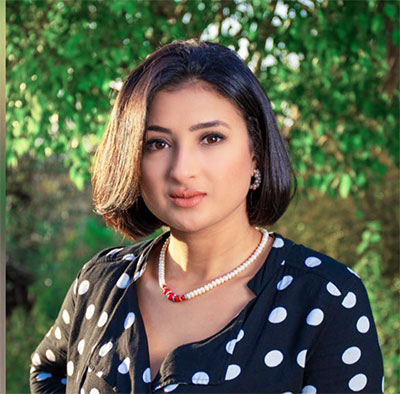I. Introduction
In the vibrant world of mobile applications, a revolution is underway, and it goes by the name of User Experience (UX). In this article, we will delve into the heart of this unstoppable evolution of UX in the mobile universe. Our mission: to explore the crucial steps to transition from a user experience that is merely "good" to one that is truly "perfect," all within a specialized mobile UX agency.
This transformation is more than just a trend; it has become an urgent necessity for companies seeking to thrive in an increasingly demanding mobile environment. Join us on this captivating journey where we unveil the secrets to creating mobile applications that not only satisfy users but enchant them. Welcome to the era of perfectly orchestrated mobile UX.
II. Understanding User Experience (UX) in the Mobile Context

To kick off our exploration, let's dive straight into the essence of mobile UX. But what does user experience really mean, and why is it crucial for the success of mobile applications? In this section, we will not only answer these questions but also provide concrete information and high-quality tips to stand out in the field of mobile UX.
What is Mobile UX?
Mobile User Experience (UX) refers to all interactions a user has with a mobile application, from the moment of download to daily use. It's the art of creating a seamless, enjoyable, and intuitive experience for users, anticipating their needs and responding to their expectations effectively.
Why is Mobile UX Crucial?
- User Retention: Exceptional UX promotes user retention. Satisfied users are more likely to return and continue using your application.
- Conversion: Well-thought-out user experience can boost conversion rates, whether for a purchase, sign-up, or another action. Users are more inclined to take action if the UX is smooth and compelling.
- Reputation: Your reputation largely depends on users' opinions of your application. Poor UX can tarnish this reputation, while exceptional UX can strengthen it.
Tips for Quality Mobile UX
- Know Your Audience: Understand the needs and preferences of your target audience. Conduct user research to gather valuable insights.
- Simplicity and Clarity: Simplify navigation and ensure key elements are easy to find. Avoid information overload.
- Speed Optimization: Mobile users are impatient. Ensure your application loads quickly and operates smoothly.
- A/B Testing: Conduct A/B tests to compare different versions of UX and determine which works best.
- User Feedback Collection: Encourage users to provide feedback and report issues. Use this feedback for continuous improvements.
- Regular Updates: Keep your application up to date by introducing new features and fixing issues. Users appreciate an evolving app.
In summary, mobile UX is more than just a concept; it's an essential element of mobile application success. By understanding the fundamental principles of UX and implementing these high-quality tips, you can create applications that not only captivate users but also foster loyalty.
III. Evaluating the Current UX of Your Mobile Applications

Before embarking on the quest for perfect UX, it is imperative to know your starting point. In this section, we will delve deep into the art and science of honestly evaluating the UX of your mobile applications. Discover how to conduct this assessment systematically, using advanced tools and practical methods to accurately identify strengths and weaknesses. In the pursuit of excellence, truth is not only necessary; it is the foundation upon which significant improvement rests.
Why Evaluate Current UX?
- In-Depth Understanding: A thorough evaluation provides an in-depth understanding of the current state of UX in your applications, allowing you to effectively target areas for improvement.
- User Satisfaction: Honest UX analysis helps you better address the actual needs of your users, essential for retaining your customer base and attracting new followers.
- Resource Optimization: You can focus your efforts and resources where they are most needed, rather than dispersing them in non-priority enhancements.
Practical Evaluation of Your Applications' UX
- User Data Analysis: Start by collecting and analyzing usage data of your application. Identify preferred paths, most visited pages, and critical exit points. Analytical tools like Google Analytics can provide valuable insights.
- Surveys and User Feedback: Actively engage users to collect their feedback. Use in-app surveys, app store comments, and social media to encourage constructive feedback.
- User Testing: Organize user testing sessions with real users to observe how they interact with your application. Identify usability issues, navigation problems, and potential frustrations.
- Competitive Analysis: Study competing applications to understand industry trends and spot opportunities for improvement. Identify what your competitors do well and where you could excel.
- Technical Performance Evaluation: Ensure your application loads quickly and operates smoothly. Identify bugs, technical issues, and excessive loading times.
Truth as the Foundation of Improvement
Honest evaluation of your mobile applications' UX is the foundation of significant improvement. It identifies areas requiring adjustments and enables the design of solutions that enhance your application's appeal to users. In our next section, we will explore how to set specific goals for improving UX, based on the information obtained during this comprehensive evaluation. Stay with us to continue your journey towards optimal mobile UX, fueled by data and in-depth understanding.
IV. Establishing Goals for Mobile UX Improvement

Why Define Goals in Mobile UX?
- Visionary Guidance: Specific goals provide a precise vision of what you aspire to achieve in terms of mobile UX.
- Team Mobilization: Clear goals stimulate engagement and collaboration within your team, as each member understands their contribution to the overall objective.
- Evaluation and Adjustments: Goals allow you to assess progress, measure the effectiveness of your actions, and make adjustments along the way.
Tips for Defining Mobile UX Goals
- Specificity: Avoid vague goals. For example, "Increase monthly subscription conversion rates by 15% in the next quarter" is more concrete than "Improve user experience."
- Measurability: Use quantifiable indicators to assess progress. This can include retention rates, loading times, or user satisfaction scores.
- Realism: Goals should be ambitious yet achievable considering your resources and timeline.
- Alignment with Users: Consider the needs and preferences of users when defining goals. UX should meet their expectations.
- Alignment with Business Goals: Your UX goals should support broader business objectives, whether it's increasing sales, retention, or other.
Example of Mobile UX Goal: Reduce the abandonment rate of the payment process on the application by 15% over the next two quarters by simplifying the payment interface and offering more diverse payment options.
By defining mobile UX goals precisely, you establish a solid roadmap for the continuous improvement of your application. In the next section, we will explore how to optimize user journeys to provide a better experience, keeping in mind the goals you have carefully defined. Stay with us to continue your journey towards exceptional mobile UX based on data and in-depth understanding.
V. Optimizing User Journeys for a Better Mobile UX
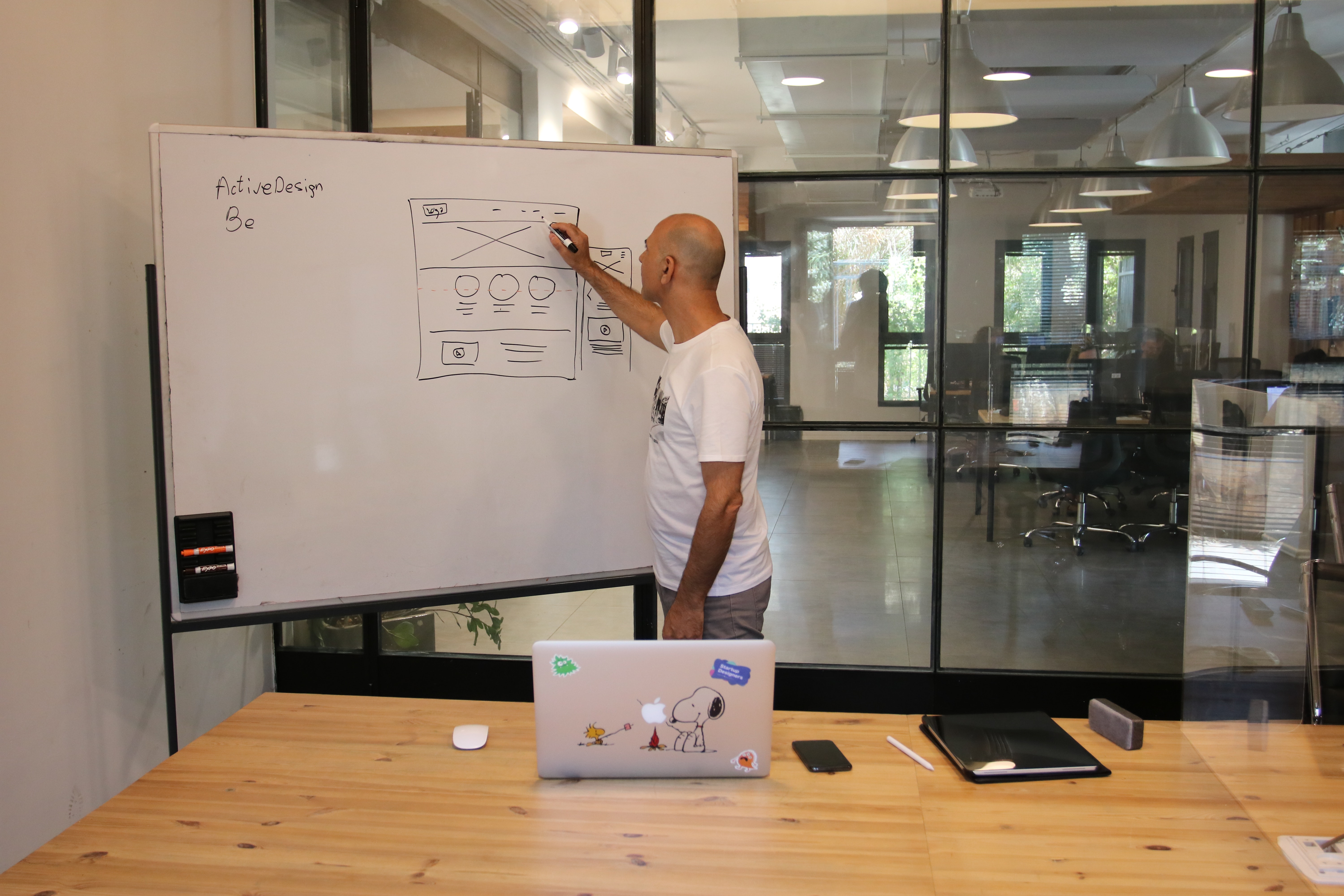
Within a mobile application, the fluidity and intuitiveness of navigation are of crucial importance. In this section, we will delve into the depths of best practices for designing impeccable user journeys. Discover how a specialized mobile UX agency can elevate each step of user interaction with the application for an experience that exceeds all expectations.
The Critical Importance of Well-Designed User Journeys
- Intuitive Navigation: Users should be guided intuitively through the application without confusion or frustration. Each step should flow naturally.
- Friction Reduction: Optimized user journeys reduce obstacles and points of friction, ensuring a smooth and enjoyable experience.
- Improvement of Retention: Smooth and intuitive journeys encourage users to explore the application further, extending their engagement and increasing retention.
Practical Tips for Optimizing User Journeys
- In-Depth Audience Understanding: Clearly identify your user personas and understand their specific needs. Tailor journeys based on these insights.
- Feature Prioritization: Highlight essential features and common actions. Simplify access to advanced features to avoid overloading the interface.
- Regular User Testing: Organize testing sessions with real users to observe their behavior, gather feedback, and identify points of friction.
- Continuous Iterations: Stay agile by making adjustments based on user feedback and analytical data. Optimization is an ongoing process.
- User Trace Analysis: Use analytical tools to track user journeys within the application. Identify areas where they encounter issues or abandon.
Example of User Journey Optimization
Objective: Improve the usability of the checkout process in an e-commerce application.
- Step 1: Reduce the number of clicks required to add a product to the cart.
- Step 2: Simplify the input of payment information by offering saved payment options.
- Step 3: Display related product recommendations on the cart page to stimulate cross-selling.
Optimizing user journeys is a fundamental pillar to ensure an exceptional user experience. In the next section, we will address the crucial importance of visual consistency in mobile UX, an equally decisive aspect for the success of your application. Stay with us to discover how to maintain a harmonious visual identity throughout the application, providing a truly memorable user experience.
VI. The Importance of Visual Consistency for a Better Mobile User Experience
Visual consistency is one of the cornerstones of successful mobile UX. In this section, we will explore why it plays a central role and provide practical tips for maintaining a harmonious visual identity throughout your application, ensuring a user experience that stands out.
Why is Visual Consistency Critical in Mobile UX?
- Visual Guidance: Consistent visual identity guides the user through the application smoothly, making navigation intuitive and effortless.
- Credibility: A uniform appearance enhances the credibility of your application, showing users that you value details and quality.
- Memorability: Consistent visual identity makes your application memorable, fostering user loyalty.
Practical Tips for Maintaining Exceptional Visual Consistency
- Create a Comprehensive Style Guide: Establish a detailed style guide including guidelines for colors, fonts, icons, margins, and spacing. Ensure that the entire development and design team has access to it and follows it to the letter.
- Use Reusable Interface Components: Develop reusable user interface components, such as buttons, navigation bars, and cards, to ensure consistency across all parts of the application.
- Testez sur Divers Appareils et Tailles d’Écran : Assurez-vous que votre identité visuelle fonctionne de manière harmonieuse sur une variété d’appareils et de tailles d’écran pour une expérience utilisateur homogène.
- Test on Various Devices and Screen Sizes: Ensure your visual identity works seamlessly on a variety of devices and screen sizes for a homogeneous user experience.
- Avoid Drastic Changes: Steer clear of radical changes to the user interface without valid justification, as they can disrupt users accustomed to your application.
- Apply Consistency in Updates: When making updates to your application, ensure visual consistency to avoid disrupting the existing user experience.
Example of Visual Consistency Application
Objective: Maintain visual consistency in a social media application.
- Brand Colors: Consistent use of brand colors in graphic elements, backgrounds, and buttons.
- Fonts: Exclusive use of a font for all text, ensuring constant readability and recognition.
- Icons and Symbols: Consistent use of icons and symbols for similar actions, such as sharing, notification, and user profile.
Visual consistency is essential to ensure that your mobile application provides an exceptional and memorable user experience. In the next section, we will explore the crucial importance of user testing and feedback to further refine mobile UX. Stay with us to learn more about this critical step in the application development process.
VII. User Testing and Feedback for Enhancing Mobile UX
Why User Testing is Essential in Mobile UX?
- Precise Understanding: User testing provides a direct understanding of how users interact with your application, unveiling their needs and preferences.
- Design Validation: It validates your design assumptions and identifies potential issues before production, saving you time and resources.
- Continuous Improvement: User feedback guides continuous application improvement, ensuring it remains relevant and competitive.
Tips for Organizing Effective User Tests
- Define Visionary Goals: Identify specific goals you aim to achieve with the tests. Is it to enhance usability, solve specific issues, or increase conversion rates? Clear goals help structure your tests.
- Select a Representative Sample: Choose participants who best match your target audience. Their profile should reflect typical users of your application.
- Realistic Scenarios: Create realistic test scenarios simulating actual application usage situations. This encourages participants to act naturally.
- Collect Objective Data: Use interaction recording tools to capture objective data on user behavior, including clicks, scrolls, and response times.
- Solicit Impressions and Feedback: After tests, encourage participants to share their impressions and feedback. This qualitative data can reveal valuable insights.
Interpreting Results and Implementing Changes
- Analyze Data: Examine collected data carefully, identifying trends, pain points, and recurring issues.
- Prioritize Improvements: Prioritize issues based on their impact on mobile UX. Focus first on the most critical aspects.
- Continuous Iterations: Implement necessary changes in the application based on test results and user feedback. Improvement should be an ongoing process.
- Re-Test: Once changes are made, repeat user tests to assess their effectiveness and verify that issues have been resolved.
User testing is a crucial step to ensure an exceptional user experience and a high-quality mobile application. In the next section, we will explore the importance of the iterative approach to continue refining mobile UX over time.
VIII. Iterations and Continuous Refinement of Mobile UX
Mobile UX as a Perpetual Evolution Process
- Adaptation to Market Changes: User preferences and expectations constantly evolve. Continuous iteration allows adapting to these changes and staying competitive in a constantly evolving market.
- Continuous Optimization: Mobile UX can always be improved, even after a successful launch. Iterations offer the opportunity to refine details, optimize performance, and enhance user retention.
- Responsiveness to User Feedback: User feedback is an invaluable source of information. Iteration allows a quick response to their needs and concerns, strengthening user satisfaction and loyalty.
Tips for Productive Iterations
- Collect and Analyze Data Continuously: Use analytics tools to track user interactions and collect relevant data on application efficiency. Identify pages or features that need improvements.
- Establish a Regular Evaluation Schedule: Plan regular evaluation periods, ideally at fixed intervals (e.g., every quarter), to review application performance and user feedback.
- Prioritize Improvements: Prioritize changes based on their impact on mobile UX and your audience's needs. Focus on aspects that will offer the best return on investment in terms of improving the user experience.
- Be Open to Changes: Be ready to adjust design, features, and interactions based on user feedback and analytics data. Be agile in your approach.
- Test in Real Conditions: When making major changes, conduct tests in real conditions to assess the impact on the user experience. This may include beta testing with selected users.
Example of Iteration to Improve Mobile UX
Objective: Improve user retention in a fitness application.
- Step 1: Analyze analytics data to identify user disengagement points.
- Step 2: Create personalized workout programs based on user preferences, informed by collected data.
- Step 3: Implement a notification system to remind users of their workouts and goals.
Continuous iteration is key to maintaining an exceptional mobile UX that aligns with the changing needs and expectations of your users. In the conclusion, we will recap the key steps to transition from a "good" user experience to a "perfect" one in the context of a mobile UX agency. Stay with us for a comprehensive overview of this journey.
Conclusion
In conclusion, refining mobile UX is a crucial step to ensure the success of mobile applications. By carefully following the steps we've explored throughout this article, you'll be able to transition from a "good" user experience to a "perfect" one within your mobile UX agency. It's important to remember that in today's highly competitive landscape of mobile applications, an enhanced user experience is the key to success.
The path to perfect mobile UX begins with a deep understanding of your users and their needs. It continues with an honest assessment of the current state of your applications, setting specific goals, optimizing user journeys, maintaining visual consistency, conducting user tests, and finally, adopting an iterative approach for continuous improvement.
So, if you're ready to transform your mobile applications into exceptional experiences and want to discuss your project with mobile UX experts, we invite you to contact our team at Nxtya. Request a demonstration to explore how we can collaborate to bring your ideas to life and improve your mobile applications. Our team is here to help you achieve your goals. Safe travels on the road to perfect mobile UX!