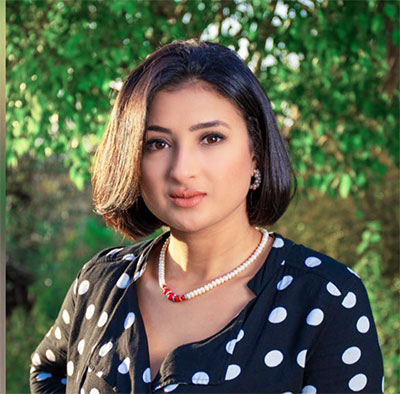I. Introduction
With the proliferation of smartphones and the increasing dependence on mobile devices, mobile applications have become an indispensable tool for both businesses and individuals. They provide an intuitive and convenient interface to interact with various services and content.
Presenting the two main development approaches: native and hybrid.
Mobile application development can be approached in various ways, but the two main methods are native development and hybrid development.
Native development involves creating applications specifically designed for a particular platform, such as iOS or Android. Each platform has its own programming language and dedicated development tools. Native applications offer optimal performance and a seamless user experience but require resources and time to develop and maintain separate versions for each platform.
On the other hand, hybrid development combines web technologies (HTML, CSS, and JavaScript) with frameworks like React Native or Ionic to create applications that can run on multiple platforms. These applications offer a more cost-effective and faster approach to reach a broad audience but may sometimes compromise performance and user experience compared to native applications.
Objective of the comparison: to help developers choose the best option for their project.
The purpose of this comparison is to guide developers in choosing the development approach that best suits their project. We will delve into the advantages and disadvantages of each method to help them make an informed decision based on the specific requirements of their mobile application.
II. Understanding Native and Hybrid Mobile Applications:

Definitions and Characteristics
In-depth Explanation of Native Mobile Applications:
a. Developed for a specific platform (iOS, Android, etc.)
In this first section, we explore in detail the crucial differences between native and hybrid mobile applications. This in-depth understanding is essential for choosing the best development strategy for your project. We begin by closely examining what it means to develop a native mobile application.
In-depth Explanation of Native Mobile Applications:
Native mobile applications are software designed and developed exclusively for a specific platform, such as iOS (for iPhones) or Android (for Android devices). This means that each native application is created using languages and tools specific to the targeted platform, for example, Swift or Objective-C for iOS and Java or Kotlin for Android.
Key features of native mobile applications:
- Optimal performance: Native applications offer exceptional performance due to their optimization for the hardware and operating system specific to each platform. This results in a smooth and responsive user experience.
- Full access to device features: Native development provides full access to device features such as the camera, GPS, contacts, etc. This allows the creation of rich and integrated user experiences, making the most of each device's capabilities.
- Custom and integrated design: Native applications allow for custom design, following the design guidelines of each platform (Material Design for Android, Human Interface Guidelines for iOS), providing a consistent and intuitive user experience. This contributes to strengthening brand awareness and user engagement.
- Distinct maintenance requirements: Since each native application is specific to a platform, it requires separate resources for development, maintenance, and updates. Changes need to be made to each version of the application, requiring careful tracking to ensure compatibility with new operating system versions.
Practical advice :
- In-depth platform knowledge: When developing a native application, it is crucial to have a deep understanding of the target platform (iOS, Android) and its specificities. Familiarize yourself with the latest updates, design best practices, and recommended programming languages.
- Performance optimization: Performance is a major priority for native applications. Ensure code optimization, reduce loading times, and minimize resource usage to guarantee a smooth and responsive user experience.
- Thorough testing: Conduct thorough testing on each target platform to identify and resolve any bugs or compatibility issues. Users expect a seamless experience, so rigorous testing is indispensable.
- Pay attention to user feedback: Listen to user feedback and consider their suggestions to continually improve the application. User comments can often reveal opportunities for enhancement and innovation.
By understanding these characteristics and following these tips, you will be better prepared to evaluate whether native development is the best approach for your mobile application project. In the next section, we will explore in detail the world of hybrid mobile applications for a comprehensive comparison.
b. Writing in a native programming language (Swift, Kotlin, etc.)
In this section, we delve deep into the core of mobile application development by addressing code writing in native languages such as Swift for iOS and Kotlin for Android. The choice of programming language is a key element in the success of your application, so let's explore in detail why and how it makes a difference.
The importance of choosing the programming language:
Choosing the programming language is a strategic decision that influences the performance, maintenance, and user experience of your application. For mobile applications, two of the most popular and effective languages are Swift for iOS and Kotlin for Android.
Advantages of writing in a native language:
- Optimal performance: Native languages are optimized for their respective platforms, resulting in optimal application performance. This ensures a smooth and responsive user experience, a crucial element for the success of any application.
- Full access to device features: Writing in a native language provides full access to all device features. You can fully leverage the hardware and platform-specific features, offering advanced functionalities and a better user experience.
- Seamless integration with the ecosystem: Native languages are designed to seamlessly integrate with the ecosystem of each platform. This facilitates the development and updating of features, in addition to providing consistency with the standards and design guidelines of each platform.
- Large developer community: Swift and Kotlin benefit from large communities of active developers. These communities provide abundant support, regular updates, ready-to-use libraries, and comprehensive documentation, making continuous development and improvement easier.
Tips for effective writing in a native language:
- Acquire in-depth expertise: Invest time in thoroughly learning the chosen programming language. Master its peculiarities, best practices, and the latest developments. Take online courses, read specialized books, and participate in workshops to refine your skills.
- Use the appropriate frameworks: Fully exploit frameworks specific to each language (such as UIKit for Swift and Android Jetpack for Kotlin) to speed up development and ensure a robust and scalable application structure. These frameworks provide ready-to-use components and solutions optimized for each platform.
- Understand the specifics of each platform: Even though you are writing in a native language, it is crucial to understand the differences and specificities of each platform (iOS and Android). Adapt your code accordingly to optimize the user experience on each device type.
- Collaborate effectively with designers: Ensure close collaboration with design teams to seamlessly integrate design into your application. Adhere to design guidelines specific to each platform to ensure a consistent and intuitive user experience.
By understanding the importance of choosing the programming language and implementing these tips, you will be able to optimize the development process and create high-performance and compelling mobile applications. In the next section, we will explore the other facet of mobile application development: the hybrid approach, providing you with a comprehensive perspective.
2. Detailed Explanation of Hybrid Mobile Applications
In this section, we delve into the details of hybrid mobile applications, exploring how they are designed to run smoothly on different platforms through the judicious use of web technologies and wrappers. Let's start by taking a closer look at design aiming for versatility on various platforms.
a. Design Aiming for Versatility on Various Platforms
Hybrid mobile applications distinguish themselves by their ability to run on multiple platforms with a single codebase. This represents a major advantage in terms of time, costs, and resources. Here are some key benefits of this approach:
Advantages of hybrid design:
- Time and cost savings: By using a single code for all platforms, developers save time and development efforts, thus reducing overall project costs.
- Code reuse: Code can be reused across different platforms, resulting in a more efficient development process. Changes and updates can be implemented simultaneously for all versions.
- Broader audience reach: Hybrid applications can be launched on both iOS and Android platforms, maximizing the potential audience and market reach. This allows businesses to cater to a diverse user base without extensive modifications.
b. Use of Web Technologies in Hybrid Mobile Applications
Hybrid mobile applications harness the power of web technologies, allowing developers to use familiar languages such as HTML, CSS, and JavaScript. This section provides an in-depth exploration of the role of web technologies in hybrid development and their impact on the overall application.
The role of web technologies in hybrid development:
- Web technologies, including HTML, CSS, and JavaScript, form the backbone of hybrid mobile applications. Here's a breakdown of their roles and contributions to the development process:
- Performance Optimization: Optimize your code to ensure high performance on all platforms. Avoid performance-intensive operations and optimize graphics for reduced load times.
- Extensive Testing: Perform in-depth testing on each target platform to identify compatibility issues and ensure a consistent user experience. Automate as much as possible to save time and effort.
- Seamless Integration: Wrappers should facilitate the seamless integration of native features, such as the camera or push notifications. This ensures a smooth and integrated user experience.
- Update Management: Ensure that updates for each platform are applied in a timely manner. Keep your code up to date to benefit from the latest features and security fixes.
By understanding the benefits of hybrid design and applying these tips, you will be able to create flexible, high-performance mobile apps that meet the requirements of various platforms. In the next section, we'll explore the essential considerations for choosing between native and hybrid development, helping you make informed decisions for your project.
III. Advantages and Disadvantages of Native Mobile Applications:

A deep understanding of these aspects is crucial for making informed decisions when choosing the development approach for your mobile application project. We commence with a thorough analysis of the advantages related to the performance and speed of native applications.
Benefits
Performance and Speed:
a. Performance Optimization through Direct Hardware Access:
Native mobile applications are specifically developed for a particular platform, such as iOS or Android, using languages and tools unique to each platform. This enables direct and optimized access to the device's hardware and features. As a result, application performance is significantly enhanced compared to hybrid applications. Efficient utilization of hardware capabilities ensures quick response times and a smooth user experience.
b. Significant Improvement in User Experience (UX):
Performance optimization leads to an enhanced and satisfying user experience. Native mobile applications provide a smooth user interface, seamless transitions, and integrated advanced features that ensure a consistent and intuitive user experience. Swift navigation, fluid animations, and instant responses contribute to user satisfaction and engagement, crucial for the success of any mobile application.
Tips for Optimizing Native Application Performance:
- Deep Platform Understanding: Acquire in-depth knowledge of the target platform (iOS, Android) and platform-specific development best practices to optimize application performance.
- Code Optimization: Write clean, well-structured, and optimized code, avoiding unnecessary overhead, excessive loops, and resource-intensive queries.
- Memory and Resource Management: Ensure judicious use of memory and system resources to guarantee application stability and consistent performance.
- Target Current Versions: Ensure the application is optimized for the latest operating system versions, utilizing the latest features and enhancements.
- Regular Updates: Regularly update the application based on user feedback and operating system performance to ensure optimal long-term user experience.
By understanding these benefits and following these tips, you can fully leverage the performance and speed offered by native mobile application development. In the next section, we will explore potential drawbacks of this approach for a comprehensive overview.
2. Access to Device Features:
a. Demonstration of Benefits from Full Hardware Integration:
Native mobile applications are specifically designed for each platform (iOS, Android, etc.). This tailored design allows seamless integration with features specific to each device. Here are key advantages of this integration:
- Optimization of User Experience (UX): Fully leveraging hardware features, such as the camera, GPS, sensors, etc., allows the application to provide an optimal user experience. For example, a fitness application can use the heart rate sensor for precise measurements, increasing the application's utility and user satisfaction.
- Advanced Features: Full hardware integration allows developers to incorporate advanced features not possible with hybrid applications. This may include augmented reality (AR), facial recognition, secure mobile payments, and much more.
b. Significant Improvement in User Experience (UX) and Application Responsiveness:
- Increased Responsiveness: Direct hardware access ensures maximum application responsiveness. User interactions, transitions, and loading times are fast and smooth, contributing to a seamless user experience.
- Immersive User Interface: Through full hardware integration, native applications offer an immersive user interface, leveraging the specific capabilities of the device. This results in attractive designs and natural user interactions.
Conseils pour une Intégration Efficace avec le Matériel :
- Comprendre les Capacités du Périphérique : Acquérir une connaissance approfondie des fonctionnalités et des capacités du matériel de chaque plateforme cible. Cela vous permettra d’exploiter au mieux ces fonctionnalités dans votre application.
- Utiliser des APIs Appropriées : Utiliser les APIs fournies par les plateformes pour intégrer efficacement les fonctionnalités matérielles dans votre application. Respectez les bonnes pratiques de développement pour garantir une intégration fiable et optimale.
- Prioritize User Experience: Design the user experience first by using hardware features to improve the usability and usefulness of your application.
- Conduct Thorough Testing: Carefully test hardware integration on various devices to ensure the application works optimally on each platform.
- Ensure Backward Compatibility: Ensure that hardware features are available across a wide range of versions of the target platform to reach a larger user base.
By understanding these benefits and applying these tips, you can maximize the benefits of full access to device features offered by native mobile applications. In the next section, we will examine potential disadvantages of this approach for a comprehensive overview.
3. Security and Reliability:
a. In-depth Exploration of Enhanced Security in Native Applications:
- Precise Control of Permissions: Native applications have fine-grained control over permissions, ensuring that only necessary permissions are granted. This reduces the risks of unauthorized access and data leaks.
- Encryption of Sensitive Data: Native applications use robust encryption algorithms to secure sensitive data stored locally or exchanged with servers, ensuring information confidentiality.
- Data Isolation: Application data is isolated from other applications, reducing the risks of interference or unauthorized access by third-party applications.
b. Ensuring Application Reliability and Stability:
- Precise Control of Permissions: Native applications have fine-grained control over permissions, ensuring that only necessary permissions are granted. This reduces the risks of unauthorized access and data leaks.
- Intensive Testing: Before deployment, native applications undergo extensive testing to detect and fix bugs, compatibility issues and potential vulnerabilities, thereby improving their reliability.
- Durable Compatibility: Native apps are designed with future operating system updates in mind, ensuring long-term compatibility and consistent performance.
Tips for Ensuring Security and Reliability:
- Data Validation and Sanitization: Validate and clean all data from external sources to prevent code injection attacks.
- Regular Security Updates: Integrate security patches as soon as they are available to counter new threats.
- Developer Security Training: Raise awareness among developers about security best practices to integrate security at every stage of development.
- Regular Security Audits: Conduct periodic security audits by third-party experts to identify and rectify vulnerabilities.
- Adherence to Security Standards: Comply with recognized industry security standards, such as OWASP, to ensure a high level of protection.
By incorporating these security and reliability measures into the native mobile application development process, you can deliver robust, reliable, and secure products to your users. In the next section, we will address another significant drawback, the limited reach of native applications.
Disadvantages:
1. High Development Costs:
a. Statement of Costs Associated with Platform-Specific Development:
Native application development involves unique costs for each target platform. These costs are related to several aspects:
- Specialization of Developers: Developers must master programming languages specific to each platform, such as Swift for iOS or Kotlin for Android. This requires training and distinct expertise.
- Development Tools: Each platform has its own set of development tools, sometimes requiring the purchase of specific licenses. For example, Xcode for iOS and Android Studio for Android.
- Testing and Maintenance: Testing must be done separately for each platform, incurring additional costs related to testing and maintenance.
b. Impact on the Total Project Budget:
These platform-specific costs can accumulate quickly and represent a significant portion of the total project budget. It is essential to anticipate these costs from the project's outset to avoid unexpected budget overruns.
2. Extended Development Timelines:
a. Explanation of Delays Resulting from Individual Native Development for Each Platform:
Native app development requires distinct phases for each platform. These steps include design, development, testing, and release for each platform, increasing overall timelines.
b. Consequences on Speed to Market
These additional delays may delay the launch of the application on the market. In a competitive environment, prolonged time to market can result in loss of market share and reduce the potential impact of the application.
Tips for Dealing with These Disadvantages
- Advance Budget Planning: Carry out in-depth budget planning from the start of the project, taking into account the specific costs of each platform. Having budgetary margin for unforeseen events is essential.
- Agile Launch Strategy: Take an iterative launch approach starting with one core platform and gradually expanding to others. This can help alleviate overall delays.
- Code Reuse and Sharing: Encourage code reuse and sharing across platforms to reduce costs and time, using cross-platform frameworks such as React Native or Flutter.
- Multidisciplinary Team: Build a team with varied expertise, capable of working on different platforms. This can help speed up the development process.
By fully understanding these drawbacks and implementing these tips, you will be better prepared to deal with the costs and delays associated with native mobile app development, thereby maximizing the benefits of this approach. In the next section, we'll discuss another significant drawback, that of the limited scope of native apps.
IV. Advantages and Disadvantages of Hybrid Mobile Applications:

A. Advantages
1. Reduced Cost and Development Time
a. Savings Generated by Hybrid Development
Hybrid mobile applications offer significant cost savings:
- Code Reusability: A large portion of the code can be reused across different platforms (iOS, Android, etc.), significantly reducing the time and effort needed to develop and maintain separate versions.
- Versatile Development Team: With a single codebase, a development team can work simultaneously on iOS and Android versions, reducing the costs associated with hiring separate teams for each platform.
- Reduced Maintenance Complexity: Centralized code maintenance requires less effort, as updates and fixes can be uniformly applied across all platforms, reducing long-term costs.
b. Acceleration of Development Process
- Parallel Development: Thanks to code reuse, teams can work simultaneously on multiple versions of the application, significantly speeding up the development process.
- Rapid Integration of New Features: Hybrid development allows for the quick integration of new features, as they can be implemented once and deployed on all platforms simultaneously.
Tips for Maximizing These Advantages
- Precise Needs Assessment: Before choosing the development approach, carefully evaluate the specific needs of your project to determine if hybrid development is the optimal option.
- Selection of a Suitable Framework: Choose a reputable and well-established hybrid framework, such as React Native, Flutter, or Ionic, to ensure maximum code reuse and accelerated development.
- Agile and Iterative Planning: Adopt an agile development methodology for effective project planning and management, promoting parallel development and rapid feature integration.
- Training and Skill Updates: Invest in training and enhancing the skills of your team to fully leverage the benefits of hybrid development and ensure quality results.
By implementing these tips, you can make the most of the cost and development speed advantages offered by hybrid mobile applications. In the next section, we will explore the potential drawbacks of this approach to provide a comprehensive overview.
2. Maintainability and Scalability
a. Discussion on Maintenance Ease
Hybrid applications offer notable ease of maintenance due to several characteristics:
- Code Reusability: With a significant portion of shared code, updates can be centrally made and deployed across all platforms, greatly reducing the time and effort required for maintenance.
- Centralized Maintenance: By centralizing the code, maintenance becomes more efficient as fixes and improvements can be uniformly applied, ensuring application consistency.
- Responsiveness to Bug Fixes: Bug fixes can be quickly deployed across all platforms, providing an enhanced user experience and reducing potential negative impacts.
b. Flexibility for Future Evolutions and Extensions
- Compatibility Between Platforms: Easy integration with several platforms allows new features to be added seamlessly, thus guaranteeing consistency and compatibility between different versions of the application.
- Adding Features without Major Constraints: The addition of new features is more fluid because the development is based on shared code, thus offering great flexibility to extend the functionality of the application without major constraints.
Tips for Maximizing Maintainability and Scalability
- Comprehensive Code Documentation: Maintain comprehensive code documentation, explaining the structure, features, and technologies used, to facilitate future maintenance and update efforts.
- Automated and Continuous Testing: Implement automated test suites to ensure that updates and new features do not break existing systems. Integrate these tests into a continuous deployment process.
- Performance and Bug Monitoring: Use performance monitoring and error reporting tools to quickly identify issues, improve performance, and ensure optimal responsiveness.
- Careful Versioning: Adopt a well-thought-out versioning strategy to make future updates easier to manage and backward compatible, allowing users to seamlessly upgrade to new versions.
- Regular Technology Monitoring: Stay up to date with the latest technologies and development best practices to ensure your application remains at the forefront of innovation and scalability.
By understanding and implementing these tips, you will be able to maximize the maintainability and scalability of your hybrid mobile applications. This will ensure an optimal user experience and smooth evolution of your product, meeting the changing needs of your users. In the next section, we will discuss another crucial aspect: user experience and user interface in hybrid applications.
3. Cross-Platform Portability
a. Advantages of Hybrid Design for Reaching a Wide Audience
Hybrid applications provide extensive portability, meaning they can be deployed across multiple platforms with significant benefits:
- Expanded Audience: With cross-platform compatibility, your application can reach a broader audience, including iOS and Android users, without the need for separate development.
- Economies of Scale: Developing a single application for multiple platforms allows for considerable economies of scale compared to native development for each platform.
- Reduced Maintenance Costs: Maintaining a single codebase reduces costs associated with updates and fixes, enhancing long-term profitability.
b. Adaptability to Various Mobile Platforms
- Unified User Interface: Hybrid frameworks enable a consistent user interface across all platforms, ensuring a seamless and familiar experience regardless of the device.
- Optimization for Each Platform: While sharing a common codebase, hybrid applications can be optimized for each platform, considering the specificities of iOS and Android for an optimal user experience.
Tips for Maximizing Cross-Platform Portability
- Choose a Robust Framework: Select a strong hybrid framework such as React Native, Flutter, or Ionic based on your needs and application complexity to ensure optimal portability and a smooth user experience.
- Comprehensive and Targeted Testing: Conduct thorough testing on each target platform to identify and address platform-specific issues, ensuring a consistent user experience.
- Performance Optimization: Monitor application performance on each platform and optimize the code for optimal responsiveness and a smooth user experience.
- Subtle Platform-Specific Customization: Make subtle adjustments to the user interface and experience based on the conventions and nuances of each platform while maintaining overall consistency.
- Active User Engagement: Regularly seek user feedback on their experiences with the application across different platforms and use this information to make targeted improvements.
By understanding and implementing these tips, you'll maximize the cross-platform portability offered by hybrid mobile applications. This ensures that your application reaches a broad audience while delivering a consistent user experience, regardless of the platform used. In the next section, we will discuss another crucial aspect: optimizing performance for responsive hybrid applications.
B. Disadvantages
1. Potentially Lower Performance
a. Analyzing Performance Trade-offs for Cross-Platform Uniformity
Opting for a hybrid approach involves performance trade-offs:
- Container Execution: Hybrid applications run in a container (WebView), introducing an overlay that may slow down certain operations compared to native applications.
- Limited Access to System Resources: Access to device features and resources may be restricted compared to native applications, impacting performance, especially for intensive operations.
b. Impact on User Experience in Terms of Responsiveness and Smoothness
- Reduced Responsiveness: Hybrid applications may exhibit slightly lower responsiveness, especially during complex actions or processing large volumes of data.
- Less Smoothness: Scrolling and animations may be less fluid than in native applications, affecting the user experience, especially on less powerful devices.
Tips for Mitigating Performance Drawbacks
- Code Optimization: Minimize redundant code, avoid unnecessary network requests, and optimize algorithms to enhance performance. Use profiling tools to identify areas for optimization.
- Fine Plugin Management: Use plugins judiciously, prioritizing critical features requiring optimal performance. Limit their usage to avoid unnecessary overhead.
- Rigorous Performance Testing: Conduct detailed performance tests on different platforms and network conditions to understand your application's behavior in various scenarios. Identify and address bottlenecks.
- Prudent Framework Selection: Choose a reputable hybrid framework tailored to your needs, considering responsiveness and performance among selection criteria.
- User Experience Priority: Optimize aspects of the user interface impacting the most on the experience, such as initial loading, transitions, and animations, to maintain a feeling of smoothness.
By understanding the performance trade-offs associated with hybrid mobile applications and implementing these optimization tips, you can mitigate performance-related drawbacks. This enables you to offer an optimal and competitive user experience. In the next section, we will discuss another potential disadvantage: increased development complexity compared to native applications.
2. Limitations in Access to Hardware Features
a. Presenting Challenges in Fully Integrating Specific Device Features
Opting for a hybrid approach presents challenges related to accessing hardware features:
- Restricted or Limited Features: Some hardware features, such as advanced sensors or access to specific hardware components, may be less accessible or less optimized in a hybrid context.
- Integration Complexity: Full integration of hardware features can be more complex in a hybrid approach due to the intermediary Web container, sometimes requiring specific solutions for optimal use.
b. Influence on Certain Features and Interactions
- Moderate User Experience: When key hardware features are not fully utilized, it can limit the user experience, especially in areas like augmented reality, facial recognition, or other immersive interactions.
- Impact on Performance: Limitations in access to hardware features can sometimes lead to compromises on performance, affecting application responsiveness and interaction smoothness.
Tips for Mitigating Hardware Feature Access Limitations
- Functional Needs Analysis: Carefully evaluate the hardware features necessary for your application and identify those that might be problematic in a hybrid context. This allows you to adjust your development approach accordingly.
- Framework Capabilities Assessment: Choose a hybrid framework that offers seamless integration of required hardware features and minimizes the impact on performance. Some frameworks excel in accessing hardware features more than others.
- Specific Needs, Specific Solutions: For crucial hardware features, consider custom solutions such as plugins or specific developments to ensure optimal integration and full use of hardware features.
- Intensive Testing on Different Devices: Conduct thorough performance tests on various devices to understand the impact of hardware limitations on features and performance. Identify necessary adjustments to optimize performance.
- Transparent Communication with Clients: Clearly explain potential limitations to your clients and propose alternatives and tailored solutions to meet their needs while managing their expectations. Transparency is essential for building a trusting relationship.
By understanding the challenges related to limitations in accessing hardware features in hybrid mobile applications and implementing these tips, you can mitigate these limitations and provide a satisfying user experience. In the next section, we will discuss another potential drawback: managing updates and compatibility across multiple platforms.
VII. Choosing Between Native and Hybrid Mobile Applications:
A. Nature of the Project and Complexity
1. Tips for High-Performance and Premium Feature Projects:
For projects demanding high performance and premium features, a native approach is often recommended. Here are some tips for such projects:
- Opt for Pure Native: If performance and optimization are critical, pure native development (Swift for iOS, Kotlin for Android) is often recommended to fully leverage the potential of each platform.
- Optimize User Experience: In projects where user experience is paramount, native design allows for the creation of smooth and responsive user interfaces, contributing to maximum user satisfaction.
- Integrate Advanced Features: If your project requires advanced integration of specific hardware features (such as intensive use of the camera, GPS, etc.), native development offers better access and more precise integration.
2. Recommendations for Medium-Sized Projects with a Balance between Performance and Budget:
For projects with budget constraints but requiring good performance, a hybrid approach can be the ideal solution. Here are our recommendations:
- Select a Robust Hybrid Framework: Opt for well-established frameworks such as React Native, Flutter, or Ionic. These frameworks allow for the development of applications with a user experience close to native while optimizing development costs.
- Identify Key Features: Identify essential features that require high performance and consider developing them natively, while maintaining a hybrid base for other parts of the application.
- Prioritize Development Speed: The hybrid approach favors development speed through code sharing across platforms, reducing timelines and facilitating a quicker market launch.
- Ensure Cross-Platform Compatibility: Ensure that the hybrid application provides a consistent user experience on iOS and Android, adapting to the specificities of each platform to guarantee user satisfaction.
Practical Tips for Choosing Between Native and Hybrid Applications:
- Precise Performance Assessment: Conduct a thorough analysis of your application's performance needs. If optimal performance is imperative, the native approach is often the best choice.
- Consultation with Development Experts: Involve mobile application development experts in the decision-making process. Their experience can provide valuable insights based on the specific nature of your project.
- Consideration of Budget Constraints: Take into account the budget constraints of your project. If budget is a critical factor, the hybrid approach can help optimize costs while maintaining decent performance.
- Evaluation of Delivery Timelines: Evaluate project deadlines. If development speed is essential, the hybrid approach generally offers a shorter implementation time.
- Gathering User Feedback: Consider user feedback and preferences. If your audience has specific expectations regarding user experience, this can influence the choice between native and hybrid.
By considering these tips based on the nature and complexity of your project, you'll be able to make an informed decision between a native and hybrid mobile application. In the next section, we will address another crucial criterion: the maintenance and scalability of applications.
B. Objectives, Budget, and Timeline
1. Aligning Project Objectives with the Advantages of Each Approach:
Aligning project objectives with the advantages of each approach is crucial for making an informed decision:
- Optimizing Performance: If your goal is to offer optimal performance and a smooth user experience, the native approach is often most suitable, fully leveraging the potential of each platform.
- Controlled Development Costs: If your priority is to control development costs while maintaining a satisfying user experience, the hybrid approach may be the best option. It allows code sharing, reducing costs.
- Flexibility and Versatility: If you aim to quickly launch your application on multiple platforms while maintaining a single codebase, the hybrid approach offers a versatile and rapidly implementable solution.
2.Analysis of Budgetary and Time Constraints to Guide the Choice:
A thorough analysis of budgetary and time constraints is crucial to making a decision that suits your project:
- Project Budget: Evaluate the budget allocated for application development. If the budget is limited, the hybrid approach can lead to substantial savings by sharing code and reducing development costs.
- Timeline and Delivery Deadlines: Consider the required delivery timelines for your project. If time is a critical factor, the hybrid approach often allows for faster development through code reuse across different platforms.
- Continuous Maintenance: Anticipate long-term maintenance costs. Native applications may sometimes require more resources for maintenance due to updates on each platform, while hybrid applications can simplify this process by updating a single codebase.
Practical Tips for an Informed Choice:
- Precise Needs Evaluation: Conduct a thorough evaluation of your project's needs, taking into account objectives, budget, and timeline. Involve a multidisciplinary team for a comprehensive view.
- Consultation with Experts: Seek advice from experts in mobile application development with in-depth knowledge of the pros and cons of native and hybrid approaches.
- Weighting Priorities: Assign weight to each criterion based on its relative importance in your project. Weigh the advantages and disadvantages carefully according to your specific needs.
- Prototype Development: If possible, create a prototype for each approach and evaluate them based on performance, user experience, and development cost.
- Regular Review of Decisions: Revisit your choices periodically, especially if project goals or constraints change over time. Ensure that your approach remains aligned with the project's evolution.
- Training Costs: Take into account costs related to the training of the development team. Resources already familiar with a technology can influence the choice toward that technology.
- Anticipated Return on Investment: Evaluate the time required to achieve a return on investment (ROI) with each approach. Faster time to market can influence the choice in favor of the hybrid approach.
By considering these tips and carefully analyzing the goals, budget, and timeline of your project, you will be able to make the most suitable decision between a native and hybrid mobile application. In the next section, we will address another crucial criterion: user experience.
C. Targeted User Experience and Target Audience
Tips for Providing the Best User Experience Based on the Chosen Approach:
User experience (UX) is at the core of an application's success. Here are tips to ensure the best user experience based on your approach choice:
- Contextual Analysis and Customization: Understand the context in which your application will be used. Native applications often allow finer customization, offering a user experience tailored to each platform.
- Performance and Responsiveness: Ensure your application offers optimal performance and smooth responsiveness. Native applications, leveraging specific hardware capabilities, can often provide superior performance.
- User Interface Optimization: Design an intuitive and aesthetically pleasing user interface. Native applications allow for optimizing the interface based on design standards specific to each platform.
- Scalability of the Application: Plan for the scalability of the application by anticipating seamless integration of new features. Hybrid applications can sometimes offer faster scalability due to their shared codebase.
2. Considerations Regarding the Target Audience and Its App Preferences:
Each audience has its preferences. Here's how to consider the target audience and its preferences in the choice of approach:
- User Behavior Analysis: Study the behavior of your audience on similar applications. This can reveal preferences regarding interface, features, and smoothness.
- User Surveys and Focus Groups: Conduct surveys or focus groups to gather opinions and preferences of your target audience regarding mobile applications. Analyze the results to guide your decision.
- Access to a Wide Range of Platforms: If your target audience uses a variety of platforms (iOS, Android, etc.), a hybrid approach may be wise to ensure a consistent presence on all platforms.
- Consideration of Connectivity: If your target audience is often in low-connectivity situations, native applications may be more suitable, offering a smooth experience even in the absence of a robust connection.
Practical Tips for an Exceptional User Experience:
- Analysis of Industry Trends: Stay updated with the latest trends in user interface and user experience design. Adopt best practices to meet current expectations.
- Continuous Feedback Collection: Encourage users to provide feedback by integrating feedback mechanisms into the application. This feedback is valuable for continuous improvements.
- Regular User Testing: Conduct user tests at different stages of development. This helps identify weak points in the interface and make adjustments for a better experience.
- Analysis of User Journeys: Use analytics tools to track user journeys in your application. Identify problematic areas and optimize them for a seamless experience.
- Customized Notification Preferences: Provide options for users to customize their notification preferences. This ensures that the application is not intrusive and aligns with individual preferences.
By considering the targeted user experience and understanding the preferences of your target audience, you can make an informed choice between a native and hybrid mobile application. In the next section, we will address another crucial criterion: the maintainability and scalability of the application.
Conclusion
In this concluding section, we summarize the advantages and disadvantages of native and hybrid mobile applications that we have explored throughout this informative article.
Advantages and Disadvantages: An Overview:
We have highlighted the distinct advantages of native mobile applications, offering optimal performance and an exceptional user experience through deep integration with hardware specific to each platform. On the other hand, hybrid mobile applications stand out for their reduced development costs and faster development, allowing them to reach a broad audience through multi-platform portability.
However, it is crucial to consider the respective disadvantages. Native applications can be more expensive to develop and may involve longer timelines due to the need to code for each specific platform. On the other hand, the potentially lower performance of hybrid applications in terms of responsiveness and fluidity can pose a challenge for some applications requiring high optimization.
Importance of Choosing According to Project Needs:
It is imperative to emphasize that the choice between a native and hybrid mobile application must be closely aligned with the specific needs of the project. Each project has its own requirements in terms of performance, budget, timelines, and target audience. There is no one-size-fits-all solution.